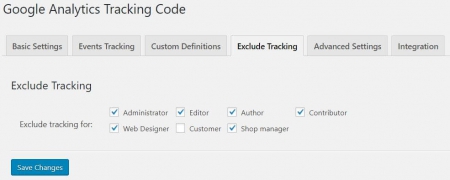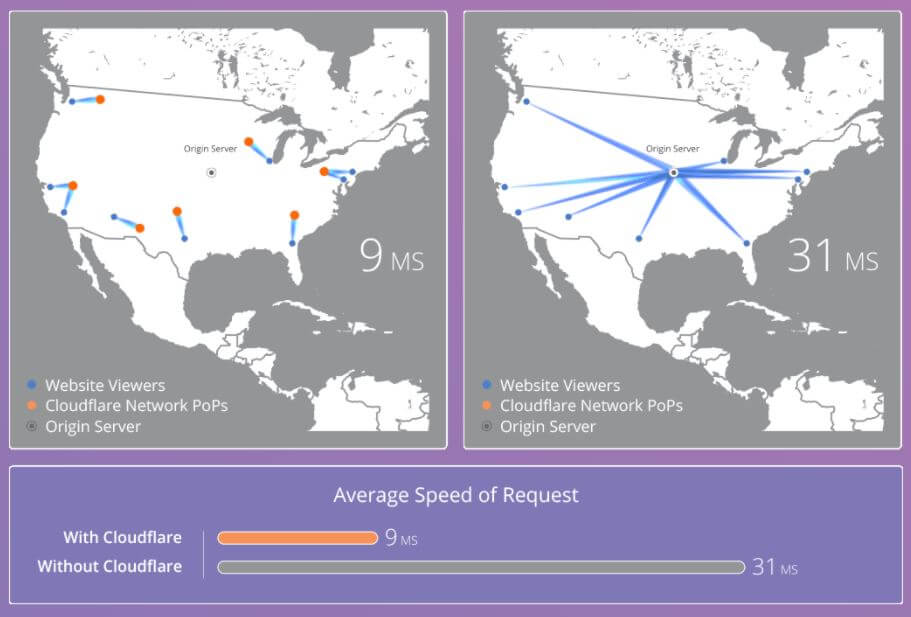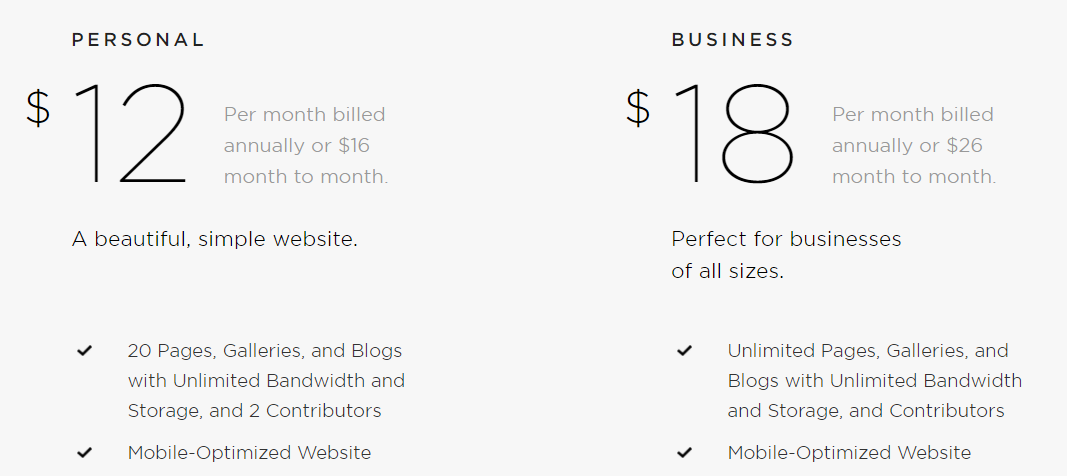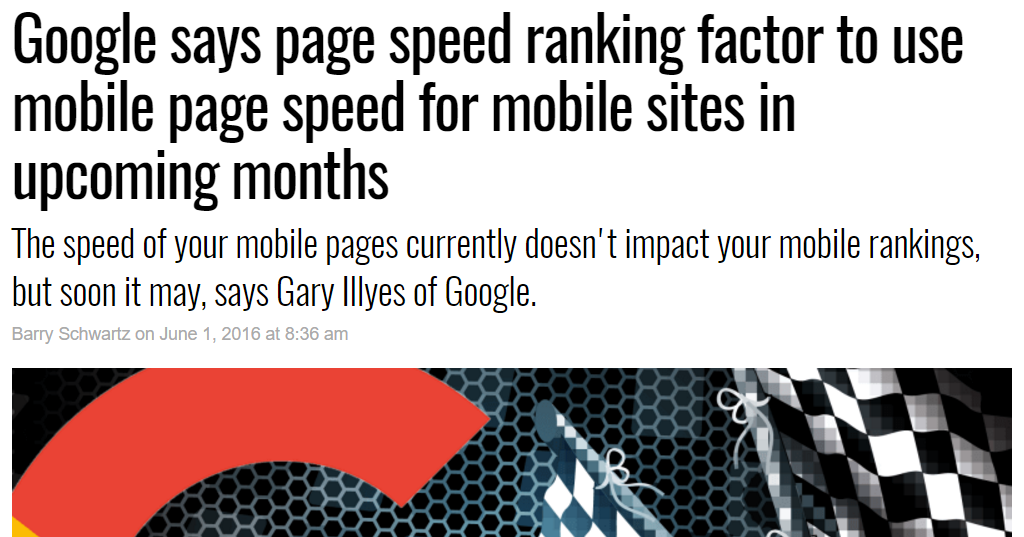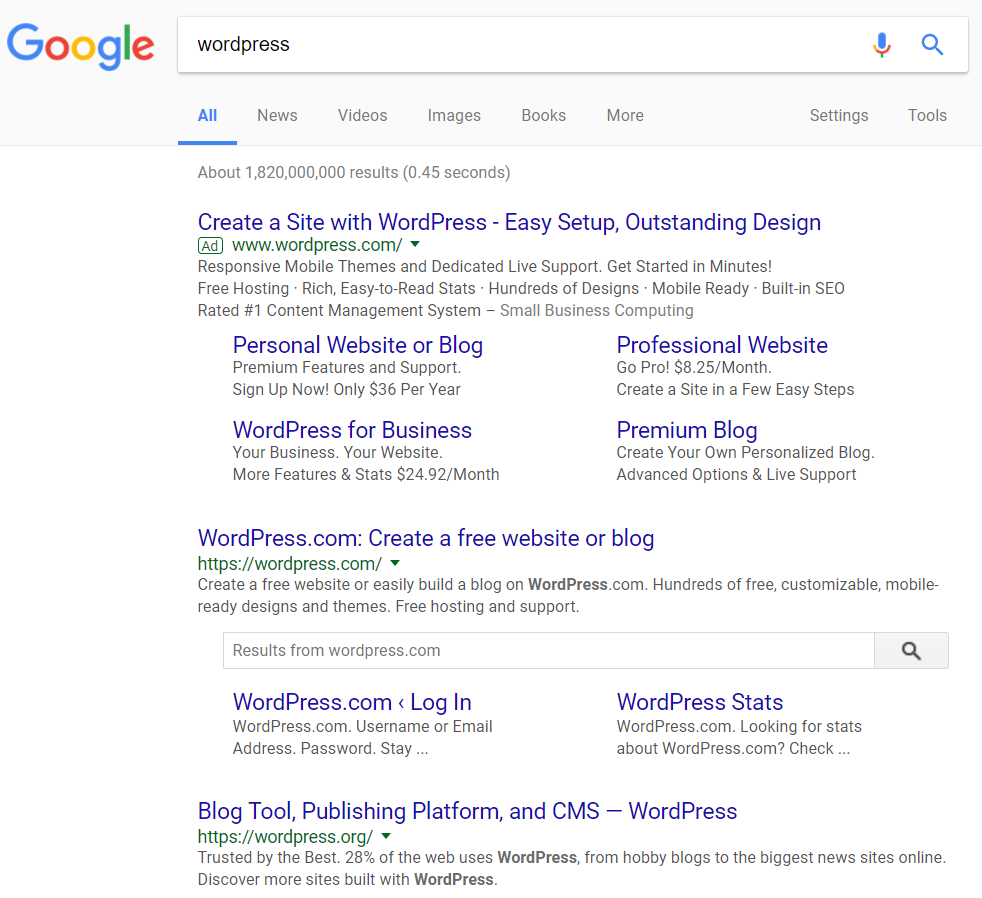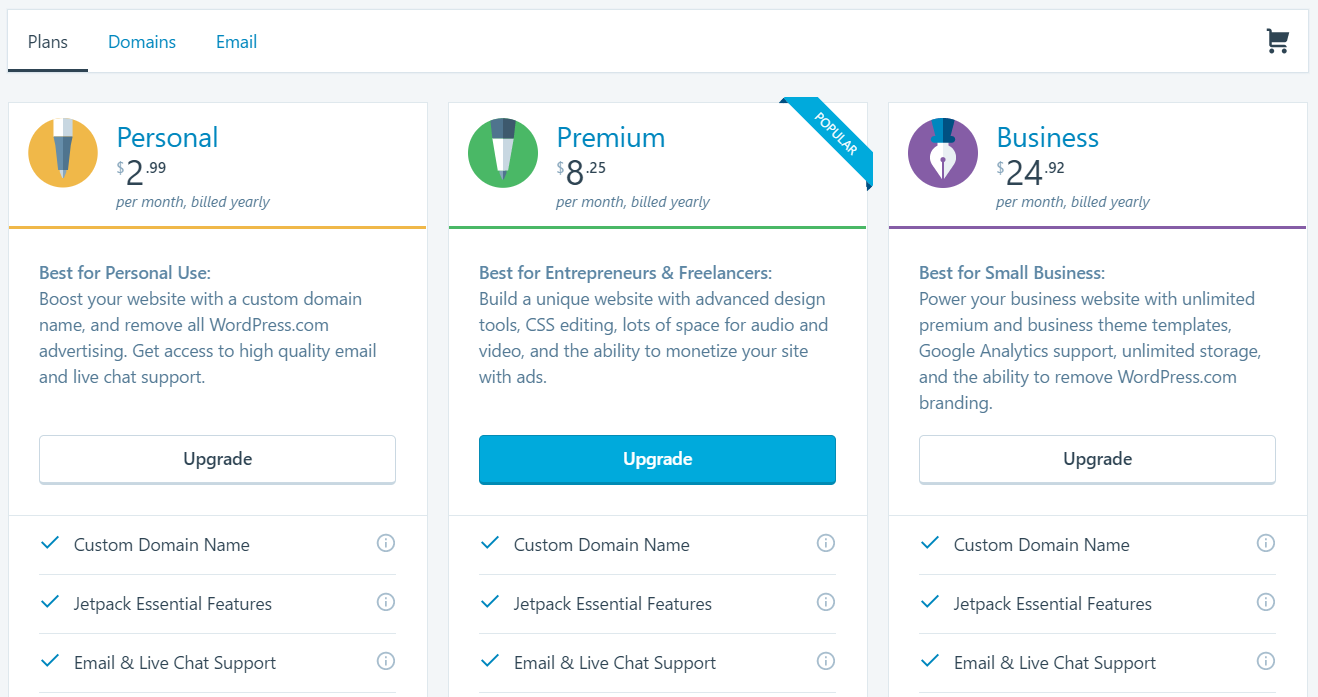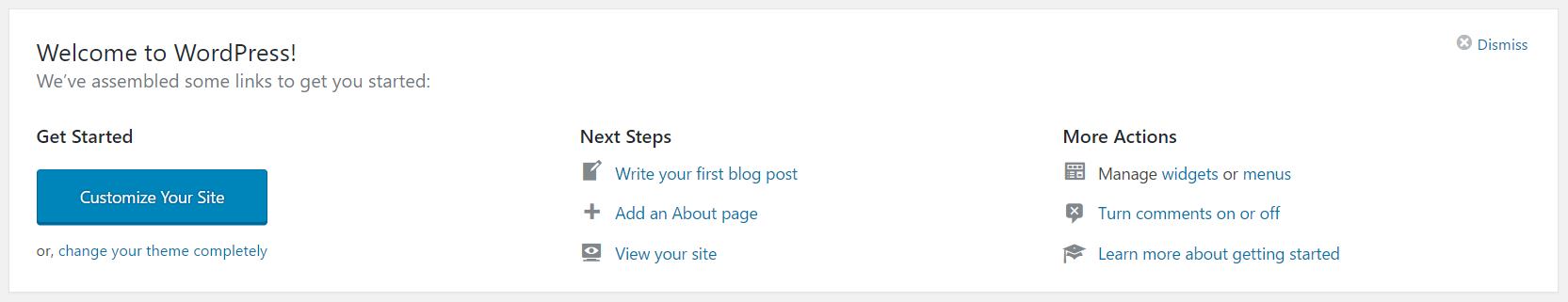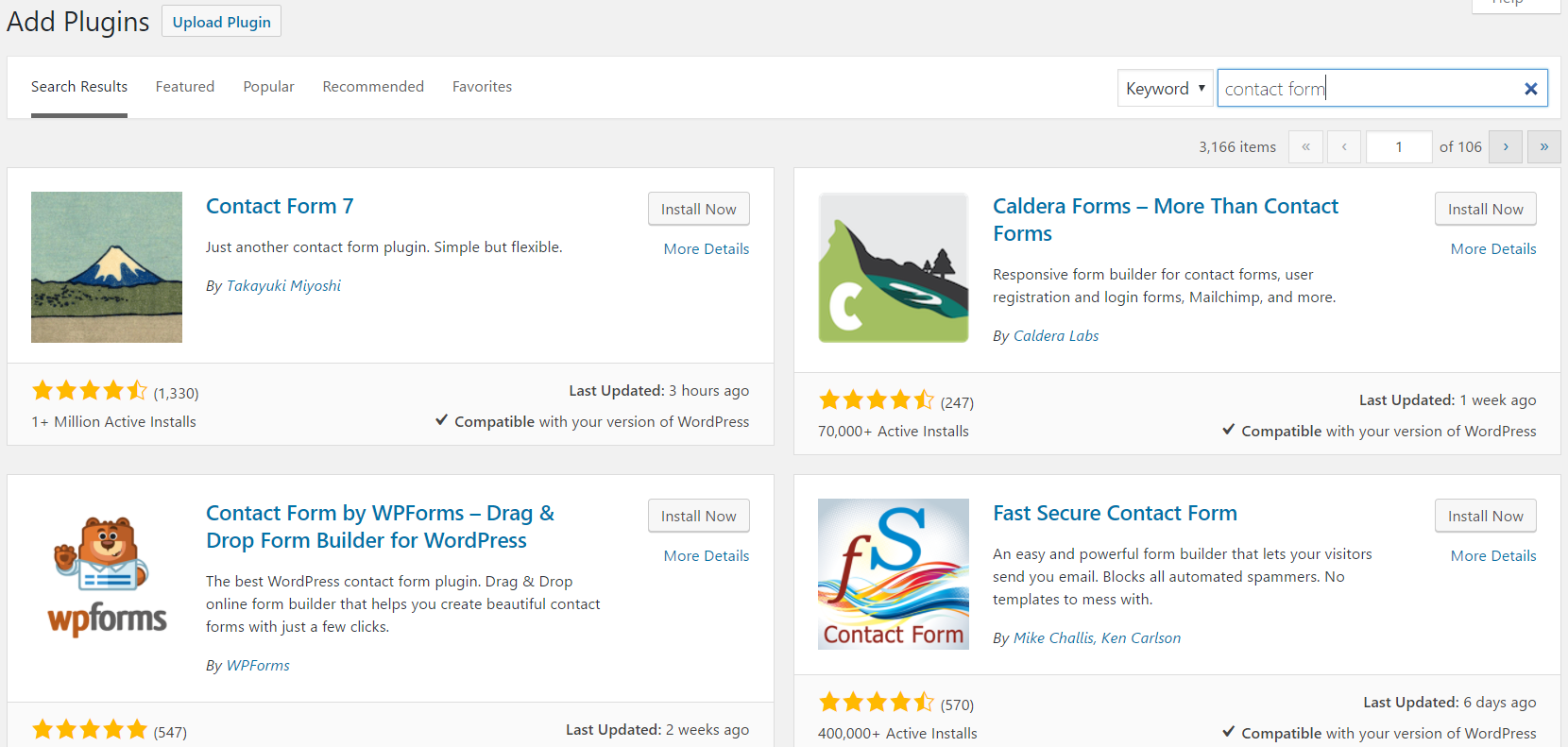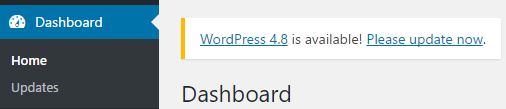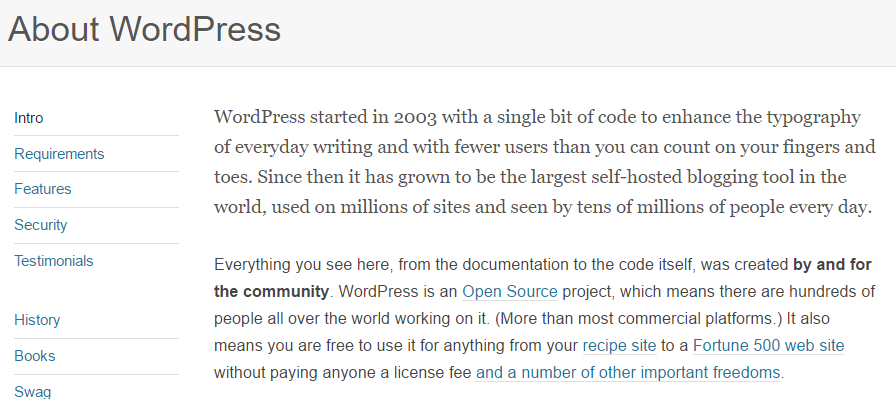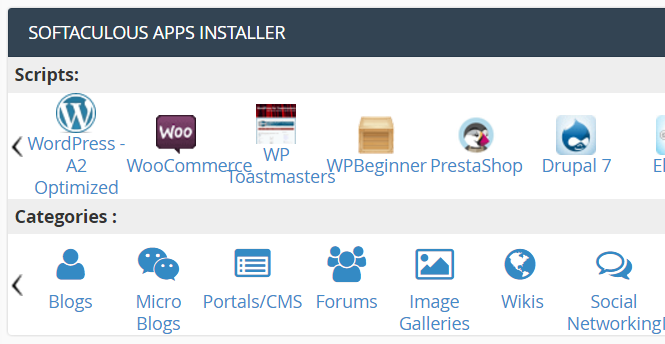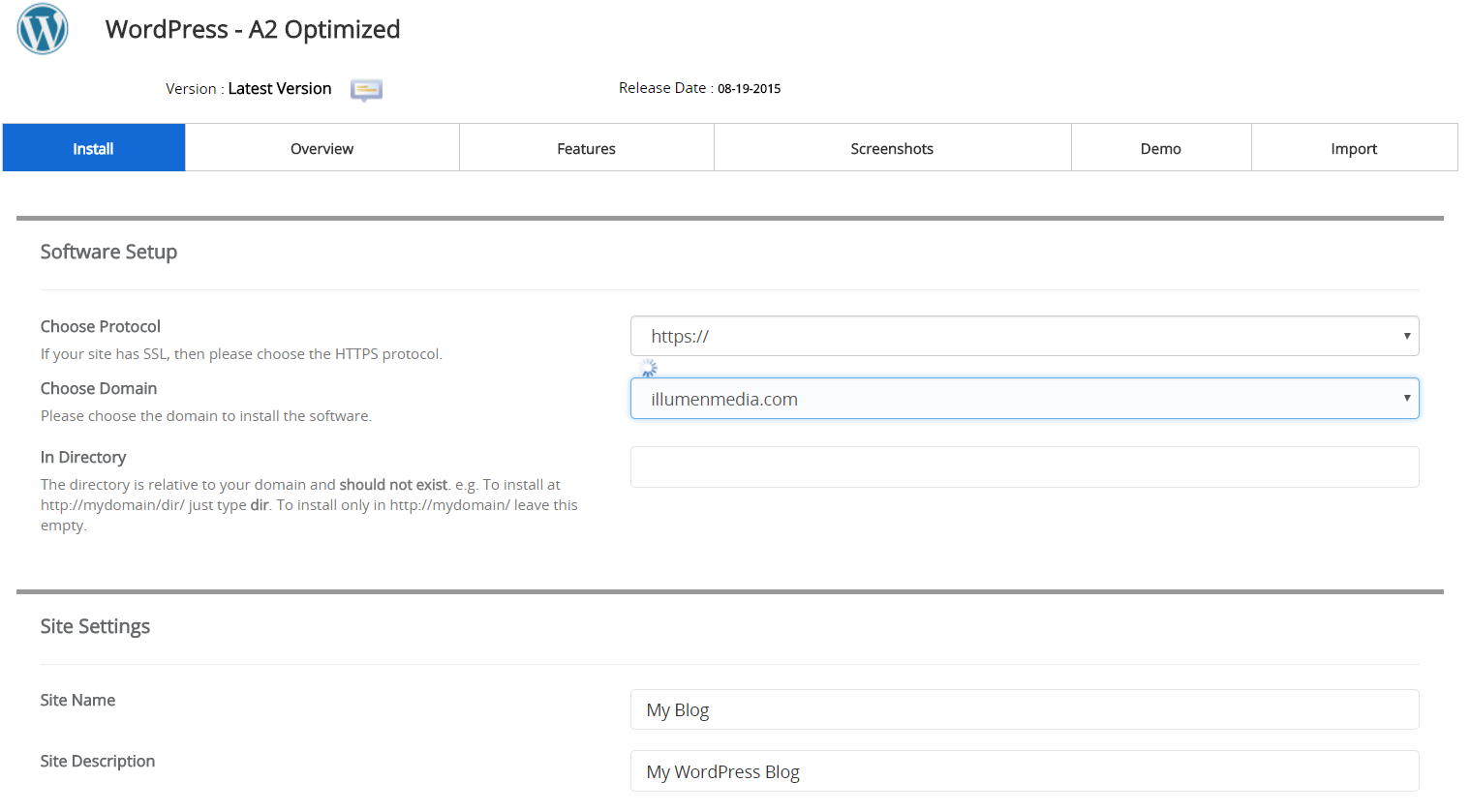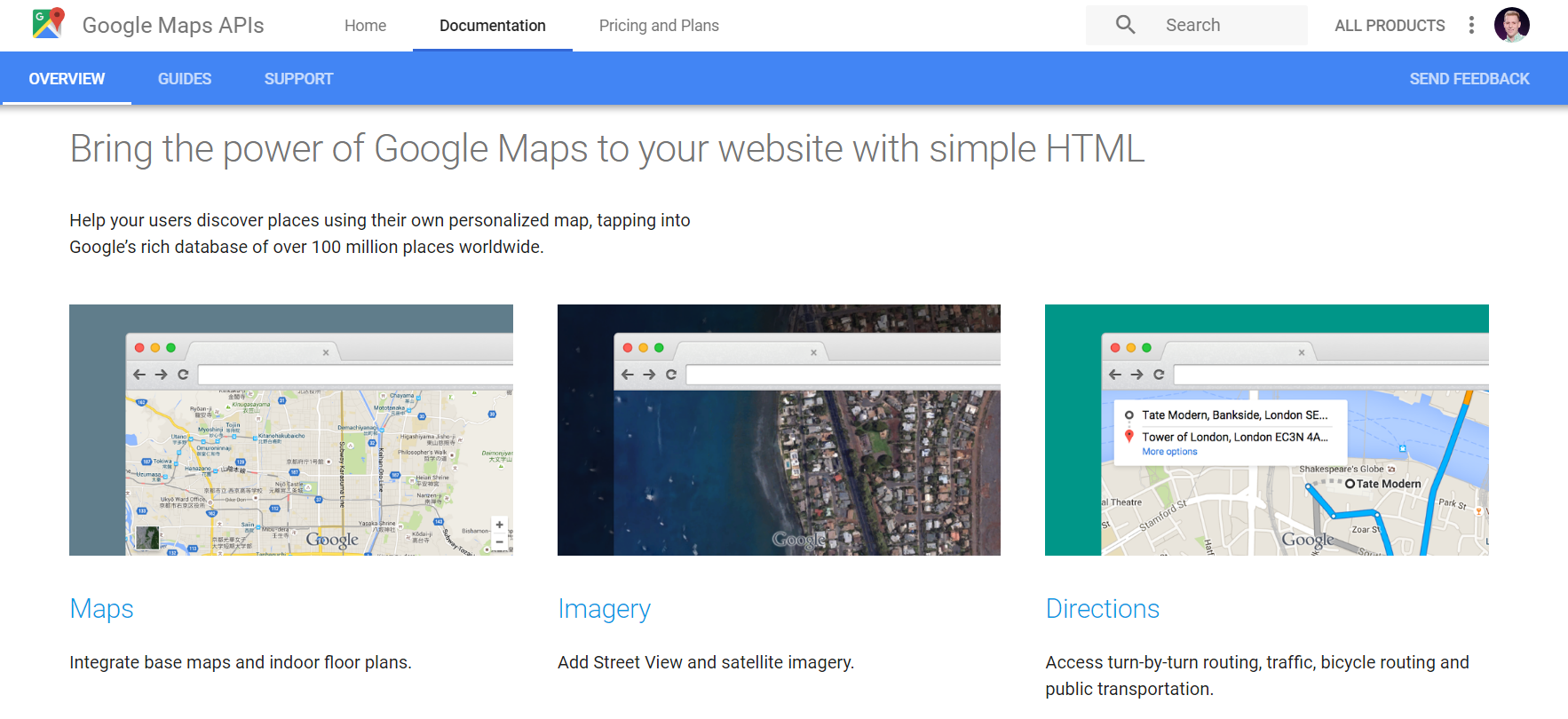Would a simple website design convert better compared to a crazy, complicated website with features appearing left and right?
Did you know that companies that take on a structured approach towards conversion optimization are twice as likely to see customers convert?
What do you think?
After building and testing customer’s sites for years, it’s obvious that clean, easy-to-follow websites sell more. This is how it goes every time, all the time.
Here’s the reasoning.
Why Simple Websites Convert More Customers
Keep it prototypical
In a 2012 study by Google, researchers found that “visually complex” websites are consistently rated as less attractive websites than ones with a more basic design.
Flashiness is not the best way to portray your brand. The simpler the better.
But not too simple to the point where your site looks cheap or unprofessional. The website has to look good. It has to look credible in its simplicity.
Concepts such as cognitive fluency and the visual information processing theory can play a crucial role when it comes to simplifying our web design. That’s fancy terms for this point: Simple designs convert more customers, so why waste time developing a complex website that will ultimately decrease sales?
Prototypicality is another important idea to keep in mind when designing your website. The definition of prototypical is “denoting the first, original, or typical form of something.” Prototypicality is the basic mental image your brain creates to categorize everything you interact with.
If I said car what is the first image that pops into your head? Sedan? What if I said dog? Would you imagine a golden retriever?
This is because of prototypicality. Your brain has created a template for how things should look or feel.
Online, prototypicality breaks down into smaller categories. You have different, but specific mental images for social networks, ecommerce marketing sites, and blogs. What’s interesting is if any of those particular websites are missing something from your mental image, then you will reject the site on conscious and subconscious levels.
If I said “Online clothing store for trendy 20 somethings” you might envision something like this:
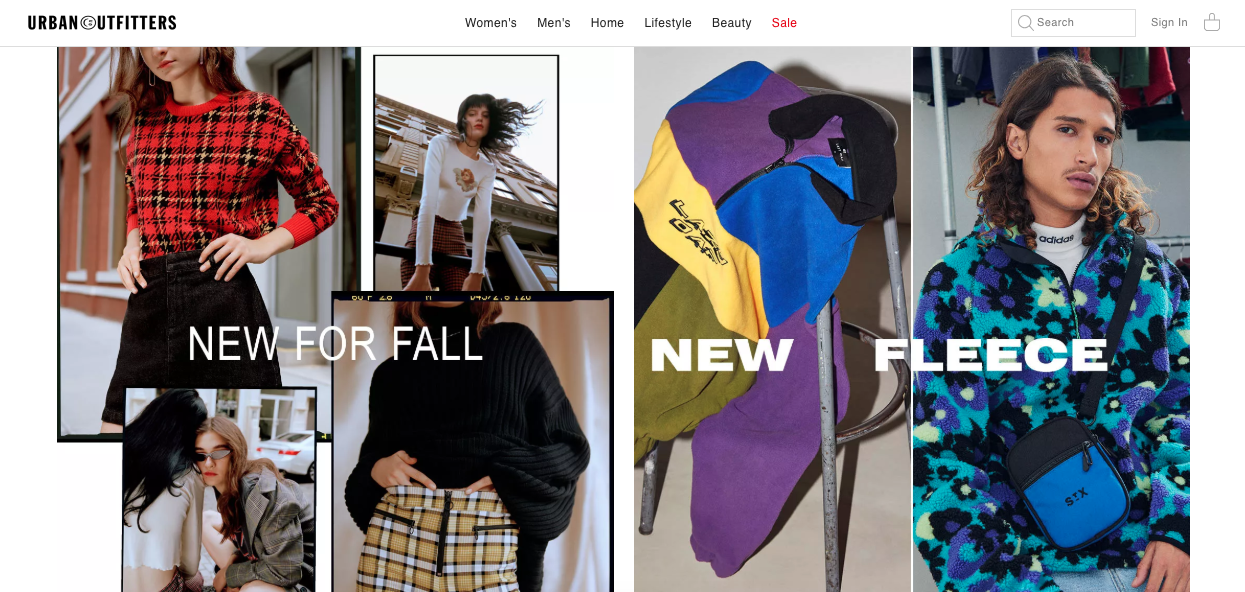
Urban Outfitters has done a great job with attracting younger customers. Here they have a pretty basic web design while also displaying seasonal offers like Fall prints on tops and pants for girls and guys.
The Urban Outfitters site follows the basic mental image of an online clothing store.
There are the menu options at the top of the page. And the first thing a possible customer sees is the seasonal offers with attractive models wearing the clothing.
This should be what you display on your homepage if you are a fashion company designing your website.
When designing your website, consider the basic expectations of an ecommerce site and your audience’s expectations. And follow them. As a PPC agency, we make our customers way more money when their site is simple and optimized to convert.
Cognitive Fluency
The basic idea behind cognitive fluency is that the brain prefers to think about things that are easy to comprehend.
People instinctively prefer visiting sites where they know where everything is and know what actions to take.
The more you are exposed to something the more you are familiar with it, right? If people are familiar with something then they will usually prefer certain types of sites over others.
It is “familiar” for ecommerce sites to feature large pictures of models wearing the advertised clothing with an attention grabbing headline along with the company logo on the top left corner of the screen.
Urban Outfitters homepage has done just that.
They are also a great example of a site that has fit certain characteristics that are familiar to the majority of the population.
If your visitors are familiar with certain characteristics being the standard for a particular category of site, then it would be smart to match that standard.
It is important to know what what design choices are considered common (prototypical) for a site in category. However, it is more important to do the research and find evidence that supports those web design choices.
A lot of web designers make bad choices because they did not take the time to research the type of design that would be best for their particular category.
For example, many ecommerce sites use automatic image sliders to display products, but study after study has shown that automatic image sliders tank conversions.
Sometimes so bad as costing brand’s double digit percentage in revenue—yikes, that’s a nightmarish mistake.
Automatic image sliders will lead to deviation but we will talk about that soon. Right now it is important to comprehend cognitive fluency and how it affects customers reaction to your site.
With a high level of fluency, a site will feel familiar enough that visitors don’t need to spend time navigating and comprehending the page.
When focusing on website design, you need to think about how a person would react to your site and if they would navigate easily through it or not.
You want possible customers to spend less time using mental effort and more time focusing on purchasing your product!
When your site’s experience is not fluent you will realize this immediately. Just have someone unrelated to your company test the site out and see what they think.
If they liked it because of the fluency and its prototypicality then it looks like you’re off to a great start.
If they did not like it and they had trouble navigating your site then you may have to reconsider some aspects of the site. We always recommend a simple website navigation menu design.
Do the research, find your design layout that fits your category, and see immediate results.
Visually impressive is not impressive at all
In a joint study done by Harvard, University of Maryland, and University of Colorado, researchers found that visually complex websites had lower visual appeal.
This is because simple is scientifically easier to process. The more color and light that is on the page then the more the eye has to work.
That is why when designing your website it is important to remember every element that goes into the design such as font, logo, and color selection. The overall aesthetic has to be visually simple yet appealing.
Let’s look at MailChimp’s logo redesign as a great example of how a company found a much more pleasing aesthetic for their brand identity with just a few simple changes.
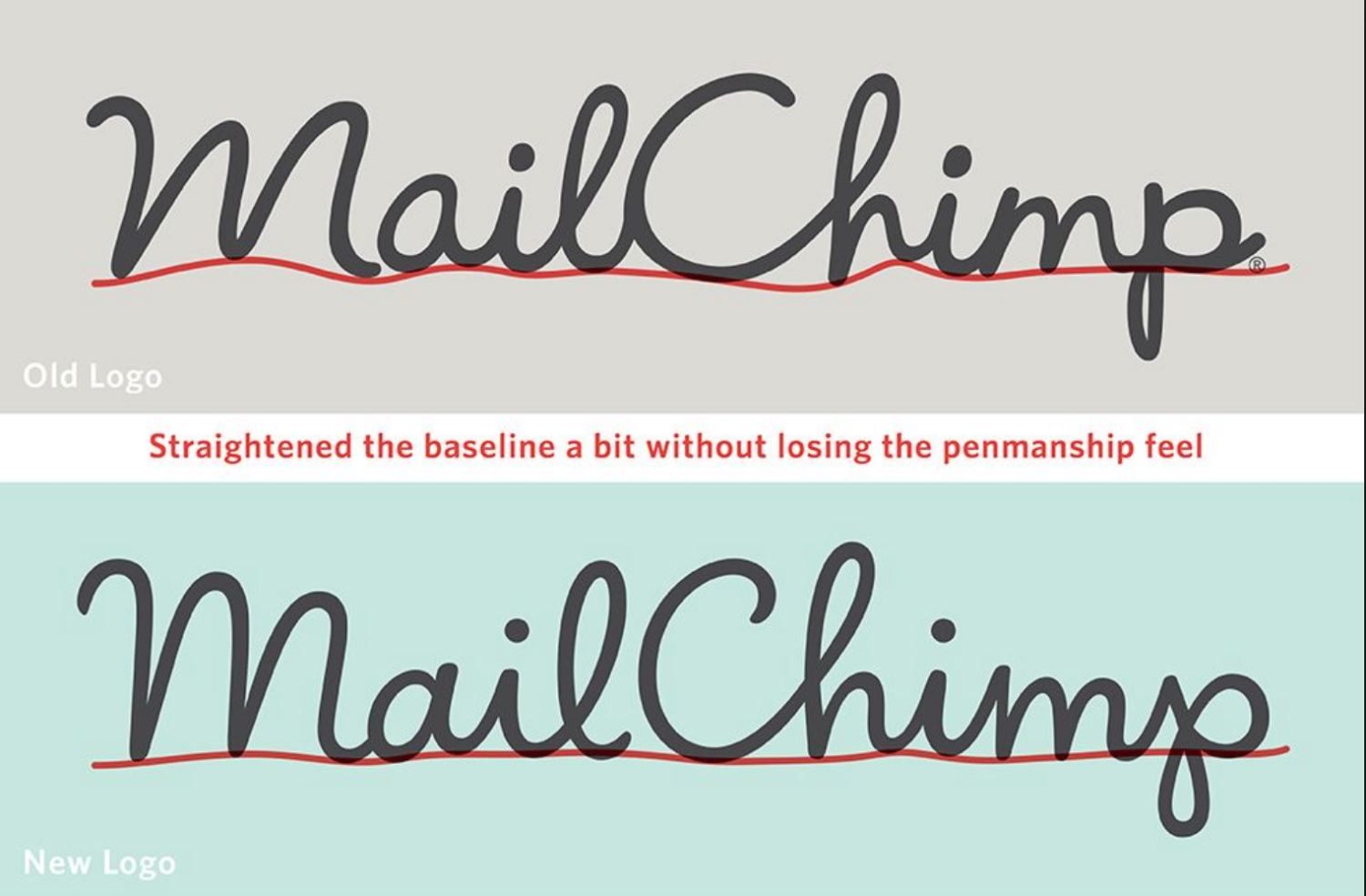
When MailChimp redesigned their logo they had to reconsider the font and color scheme. They tightened up the font and even made the line straighter underneath the writing. The background color also has a much more pleasing aesthetic than the original gray background.
MailChimp also simplified their entire website’s design. This was all apart of a larger growth strategy but after the new logo was debuted last year they added over a million new users.
Look at case studies of design changes from other sites and see how their improvement affected the business growth.
Remember to consider every aspect of your site’s design, especially the overall aesthetic that your design has.
Deviation causes disengagement
When you deviate from a person’s expectations, like if the price was higher than expected, the color scheme was different, the site did not load fast enough, or the photos were not of great quality, then your possible customers will not be interested in the site and therefore will not purchase your product.
These are all things that the visitor considers when looking at your site. If any of those things are not what they expected of your site, then they will disengage from your company.
This is why it is vital to understand how the customer would think. The blogs they read, the sites they shop on, their search browser, their age, gender, and even location will all impact their level of familiarity.
Research your audience and find out what sites they visit the most.
Clearly state the benefits
The websites that are simple to navigate will usually have their unique value proposition stated clearly on the homepage.
Also known as a unique selling proposition (USP), your UVP is a clear statement that describes the benefit of your offer, how you solve your customer’s needs, and what distinguishes you from the competition.
This should be stated on your website’s homepage and should be included in every marketing campaign.
A great example of a company website that does this is Uber.
On their website they have two sign up widgets that allow people to either be a rider or a driver. Under the sign up to be a driver widget, they allow people to fill out their basic information right there on the homepage.
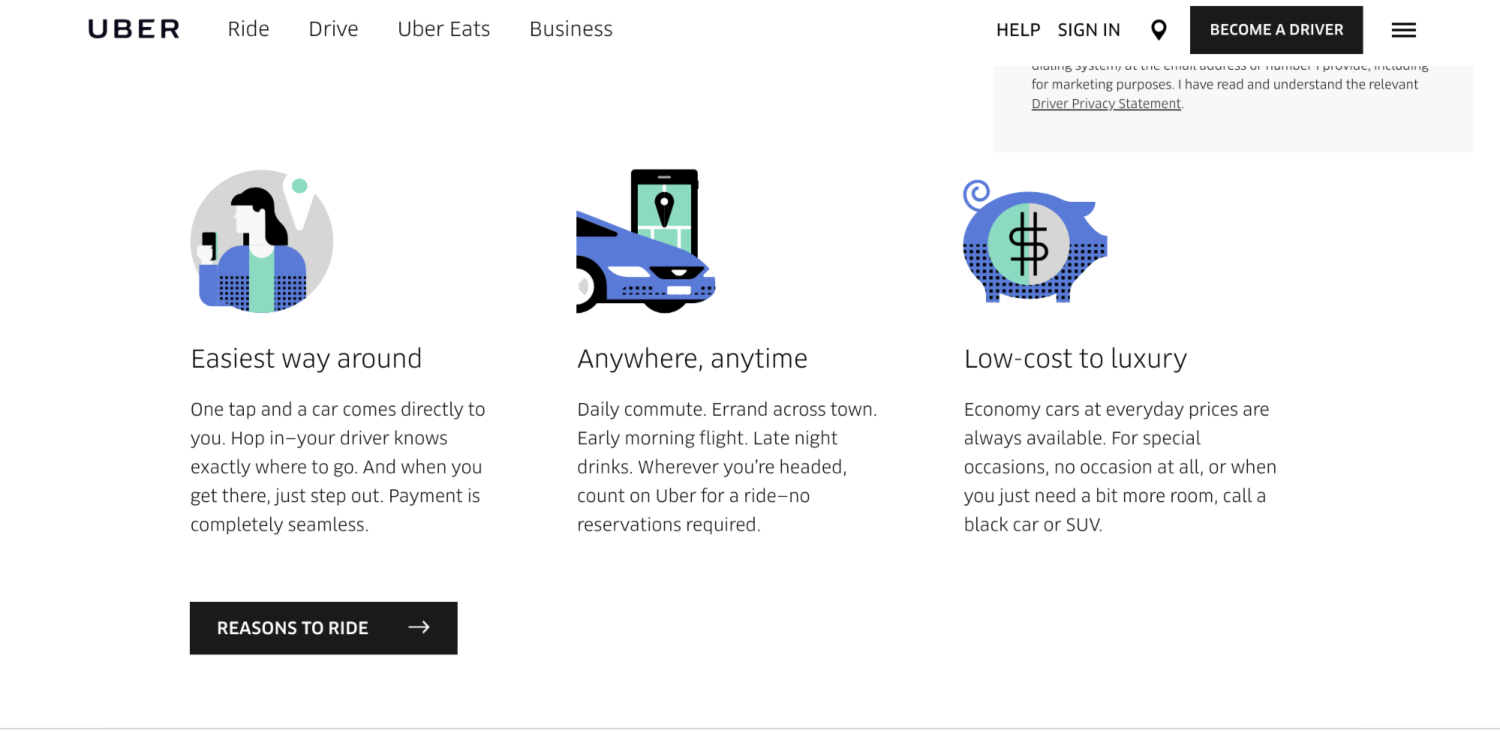
Below their sign up widget they include the three unique value propositions shown above.
These propositions explain why they are better than their rival companies, solve their customers needs, and describe the benefit of their offer. They even give an option to read further as to why you should ride with Uber.
Their homepage is straight to the point and wastes no time for the visitor.
Uber also has their logo on the top left corner. They offer other drop down menus for being a rider or a driver. Their color scheme is simple and not too distracting for the visitor.
Further down their homepage they give an explanation on how they are committed to safety for riders and drivers.
If you have watched TV lately then you might have seen Uber’s new commercial with their new CEO. This is a part of their new ad campaign with their promise to be committed to safety.
If you run a new ad campaign for your company make sure you include it on your website so customers will be more familiar with the declaration.
Put it to action
- Remember to research your audience.
- Find the working components of your site and the ones that don’t work.
- Obey the rules of cognitive fluency when you lay out your design.
- Put things where your customers would be accustomed to finding them.
- Rely on your own colors, logo and font to communicate your message clearly and subtly.
- Do not add images to the site unless it is completely necessary.
- Keep it as simple as possible. One large image is better than a bunch of little ones.
- Utilize as much white space as possible.
- Make sure you website fits the public expectation of a site in your particular category. This includes pricing, aesthetic, and especially the speed of your site.
- Remember that “prototypical” does not mean every aspect of your site should fit the mold.
- You have to be unique in some way. Distinguish yourself from the competition.
Conclusion
Simple websites are easier for the end consumer to navigate. Cleaner websites help the customer understand the product/service better. And that’s why they’re more likely to purchase.
The clean design is leading your user down a mental hallway where they’re encouraged to buy, and face no distractions in their way.
So when designing your company’s website or hiring it out to a web design company like Robben Media, it is essential to build a clean, visually pleasing website to convert more customers and grow your business.
Try testing out these suggestions today to see what works best to improve your company’s monthly profits. I guarantee you will see results in no time.
And don’t be surprised if you double your company’s profits in 6 months.
P.S. Looking for a website design company to increase online conversions? Work with us.