Your Voice Matters:
How to Review a Business on Google
Did you know that your voice has the power to make a difference in your local community? By learning how to review a business on Google, you can help them grow and guide potential customers in making informed decisions. At Robben Media, we understand the importance of providing valuable insights and support to our everyday local customers and businesses alike.
In this guide, we’ll walk you through the process of writing a review for a business on Google, share tips on how to make your reviews more impactful, and discuss the ethics of reviewing. By the end, you’ll be well-equipped to make a difference in your community with just a few minutes of your time.
Key Takeaways
- Leave honest reviews on Google to help others make informed decisions.
- Enhance your reviews with photos and ratings for maximum impact.
- Write respectful, factual feedback that benefits both businesses and customers!
Understanding the Impact of Your Google Review

Google reviews significantly contribute to the success of local businesses. By leaving a review, you’re contributing to their credibility, SEO ranking, and customer trust. Positive reviews help sway potential customers’ decisions and encourage businesses maintain quality service. So, next time you have an exceptional experience at a local business, consider sharing your thoughts with the world.
The Simple Steps to Write a Google Review

Writing a Google review is a breeze! All you need to do is log in to your Google account, search for the business, and either use Google Search or the Google Maps app to find the option to write reviews. With the help of a google reviews widget, this process becomes even more convenient, and you can even leave a google review anonymously. By doing so, you contribute to more google reviews for the business, making online reviews an essential part of their online presence. To make it easier for customers, businesses can provide a review link directing them to the review page.
Crafting Your Review in Google Search
To write a review using Google Search, simply locate the business profile by searching for the business name. Once you’ve found the business profile page, click “Write a review” and start sharing your experience.
Don’t worry if you need to make changes to your review after it’s published. You can easily edit your review in Google Search at any time.
Sharing Your Experience via the Google Maps App
Alternatively, you can leave a review using the Google Maps app. Here’s how:
- Search for the business inside the app.
- Select the “Review” button to leave your valuable feedback.
- The app makes it easy to provide feedback right away while you’re at the business location, ensuring your review is fresh and accurate.
To ensure you’re reviewing the right name business listing, double-check the location by looking at the address or tapping on the name or address.
Expressing Honesty and Courtesy in Reviews
Being honest and courteous is important when writing a Google review. By providing specific details about your experience and maintaining a respectful tone, your review becomes more credible and useful for both businesses and potential customers.
Constructive feedback is valuable for businesses, as it helps them identify areas for improvement and make necessary changes. So, don’t shy away from sharing your thoughts, but remember to do so in a helpful and respectful manner.
Navigating Negative Experiences
Negative experiences can be difficult to handle, but focusing on constructive criticism instead of personal attacks or exaggerations is key. By sharing specific, actionable recommendations, you’re helping the business owner make improvements and address issues.
When writing negative reviews, follow these guidelines:
- Be respectful and polite.
- Focus on the facts and be specific about the issues you encountered.
- Make your point without being overly critical.
- Ensure your feedback is beneficial for both the business and potential customers.
Enhancing Reviews with Photos and Ratings

Boosting your Google reviews with images and star ratings can amplify their usefulness. Pictures offer a visual supplement to the information about the business, allowing potential customers to gain a more thorough understanding of the business and what it offers. Star ratings give a quick snapshot of your overall experience, enabling readers to assess the business’s quality more easily.
So, when you’re crafting your next review, think about including some photos and a star rating to provide a more detailed assessment of the business. Your insightful feedback will have an even greater impact and be more beneficial to others!
Editing or Deleting Your Past Reviews
Keeping your reviews current and relevant is necessary as businesses and their services evolve. Thankfully, editing or deleting your past Google reviews is simple. To edit or delete a review, follow these steps:
- Navigate to Google Maps.
- Click the menu icon in the top-left corner.
- Select ‘Contributions.’
- Scroll down to find the review you want to edit or delete.
- Select the appropriate option.
Maintaining up-to-date feedback ensures its continued usefulness to potential customers and businesses.
The Do’s and Don’ts of Google Reviews

When writing Google reviews, there are a few best practices to keep in mind. Be honest, specific, and respectful in your review, and avoid leaving fake or biased feedback. By adhering to these guidelines, you’re ensuring that your review will be accepted by Google, benefits the business, and benefits the potential customers.
Also, think about the words you choose when writing your reviews. A respectful and considerate tone not only reflects well on you as a reviewer but also helps to create a more positive and constructive dialogue. This, in turn, can lead to improved customer service and a more professional business environment, resulting in a more pleasant experience when the business takes steps to correct behavior.
Advantages of Having a Google Account for Reviews
Having a Google account for reviews comes with several advantages like managing your contributions, editing, or deleting past reviews, and keeping informed about businesses you’ve reviewed.
A Google account allows you to enhance your review experience with benefits like:
- Increased online visibility through your Google Business Profile, which you can set up as a google business profile free of charge
- Enhanced credibility
- Better search engine rankings
- Insightful feedback
- Improved customer service
So, why not create an account today and start making a difference in your community?
The Ethics of Reviewing: Avoiding Fake and Biased Feedback
Maintaining the trustworthiness of Google reviews requires ethical reviewing. Avoiding fake and biased feedback ensures that your reviews are honest and fair, benefiting both businesses and potential customers. Be mindful of any personal biases you may have, and focus on providing an accurate representation of your experience when you leave Google reviews.
If you come across a fake review on a Google My Business page, don’t hesitate to take action and report it to the Google My Business community to help maintain the integrity of the review system.
Summary
In conclusion, your voice truly matters when it comes to reviewing local businesses on Google. By following our guide, you’ll be well-equipped to leave honest, specific, and respectful reviews that make a difference in your community. Remember the importance of updating your reviews, adding photos and star ratings, and adhering to ethical reviewing practices.
So, the next time you have an exceptional experience at a local business or feel the need to share constructive criticism, take a moment to write a Google review. Your valuable insights can help businesses grow, improve their services, their online reputation, and guide potential customers in making informed decisions.
Frequently Asked Questions (FAQ’s)
Do Google Reviews matter?
Absolutely! Google reviews play a crucial role in shaping the online reputation of a business. They provide valuable feedback for the business and help potential customers make informed decisions. Positive reviews can significantly enhance the visibility and credibility of a business, and they also contribute to local SEO rankings.
How do I write a review about a company?
Write a review about a company by logging into your Google account, searching for the same business online, and clicking on “WRITE A REVIEW.” Provide useful, constructive feedback by talking about a range of elements including customer service and be detailed, specific, and honest while leaving out links and personal information. Use a motivating tone and make sure to check you’ve got the right domain name or company before submitting your review.
Do I need a Google account to leave a review?
You don’t need a Google account to leave a review – simply click on the “Write a Review” button and you can leave a review without signing in or creating an account.
How do I review a business on Google without an account?
You can easily review a business on Google without an account by first Googling the business name, rating and writing your review, connecting a preferred email address, and sharing any relevant images before publishing the review on google itself.
How do I write a Google review on my phone?
To write a Google review on your phone, open the Google Maps app, search for the business you want to review, click on the ‘Reviews’ tab, and select the number of stars to best reflect your opinion about the business.
Can I add photos to my Google review?
Yes, you can add photos to your Google review! Just click on the camera icon in the review box and select your desired photos from your mobile device or gallery.
How can businesses actively manage reviews to encourage positive customer feedback?
Businesses can actively manage reviews to encourage positive customer feedback by regularly monitoring their reviews on platforms like Google. Responding promptly and professionally to all reviews, both positive and negative, can demonstrate a business’s commitment to customer service. Businesses can also encourage satisfied customers to leave positive reviews by making the review process easy and accessible, for example, by providing direct links to their review page in emails or on their website. Remember, a positive review can significantly influence potential customers and enhance the reputation of the business.