Use Google Ads Callout Extensions To Improve ROAS


Many consider Google Ads the best for lead generation. With an advertising budget and well-written copy, your business can instantly get its products or services in front of thousands of prospects ready to buy.
Now here’s an opportunity to add even more value to your Google Ads campaigns. You’re going to learn how to use Google callout extensions. Doing so will improve your click through rate and return on ad spend.
Imagine it now. You spend the same amount on ads, and drive 41% more sales to your business. What’s better than that?
That’s the goal with every one of our PPC agency customers.
To the training!
What Are Google Ads Callout Extensions?
When you see Google Ads with extra text — address, phone number, or store rating — the advertiser is using ad callout extensions. You can also use these extensions to share attractive features like discounts and special offers. For example, the extension “free shipping” is often used by ecommerce brands.
In the constant battle for attention and clicks with other ads, these extensions at the bottom of your ads end up being a high-powered conversion tool.
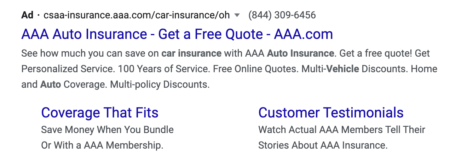
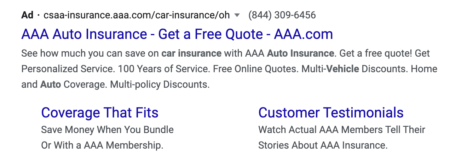
Why? Because this extra information helps your ads be more informative and stand out from others. This x-factor often makes all the difference in winning a customer versus losing.
Keep reading to understand why adding callout extensions to your Google Ads is a no-brainer.
How Do Extensions Help My Ad Performance?
Here are the four main benefits of callouts extensions. Each one of them, in their own way, returns more revenue on your ad spend.
1. Greater visibility
For ads to perform well, they need to be seen. Right?
It’s no question that adding callout extensions to your Google Ads takes up more space and causes greater visibility.
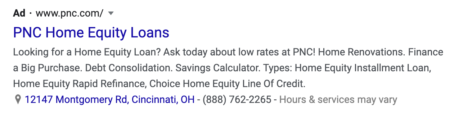
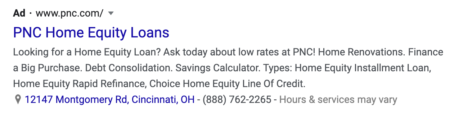
This leads to the rationale: the more Google real estate the better. And like my dad says, “If it’s free, it’s for me.” You’re getting greater visibility at no extra cost.
Plus, adding more content to your Google Ads pushes your competitors’ ads lower down the page. That’s advantageous in itself. This is not only more visibility for your business, it’s less for theirs.
Now I know what they mean when they say “the best defense is a good offense.”
2. More value
By being crafty with your extra text, you can make your product or service more enticing, and thus more valuable, to prospects.
For example, are you more likely to engage Ad #1 or Ad #2 below?
Ad #1:
Northshore Roofer – Schedule Appointment
Get affordable roof repair for leak, wind damage, puncture, and flashing. Our same day service team will replace or fix in one day. Receive a free estimate.
Ad #2:
Northshore Roofer – Schedule Appointment
Get affordable roof repair for leak, wind damage, puncture, and flashing. Our same day service team will replace or fix in one day. Receive a free estimate.
$99 Off Any Service. Financing Available. Established in 1918.
123 Green St, San Francisco, CA
A prospect will see Ad #2 as more enticing knowing they can get $99 off, pay over time, and are dealing with a credible business. These intriguing details would be unknown without the callouts extensions.
3. Better customer experience
Allowing a customer to engage with your business how they prefer is a better customer experience. And this often increases conversions.
Think about it. If a gentleman prefers to call but only sees a website link on your ad, he may scroll past to the other search results. That little diversion cost you a sale at best, and multiple sales plus referrals at the worst.
All that was needed for this gentleman to buy is a phone number in the callouts extensions.
Or there’s a mother tired of shopping online, so she scrolls past your store’s Google Ad, not realizing that your store has a physical location for customers to shop around. If you used callouts to include your store address, you would have gotten her business.
Prospects are more likely to purchase when information is readily available and they don’t have to work hard to find it. Chalk up another point for Google Ads extensions.
4. Increase clicks
Callout extensions make for a better ad. A better ad gets a better ad rank. These ads go to the top of Google searches, resulting in more clicks.
In fact, we’ve run a test with and without callout extensions. One time we saw the callout extensions increase click-through rate (CTR) by 74%. The other time, it increased CTR by over 100%.
With more clicks, there’s more data to run a CRO website test as a side benefit. Without the volume, there’s not much to test or optimize for conversions.
Hopefully now you see why extensions are the real deal.
Proven Callout Extension Examples
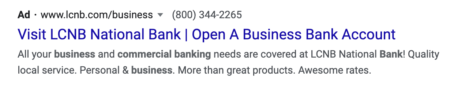
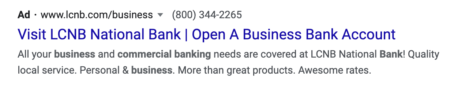
Here’s a list of tried and true callout extensions that Fortune 100 brands to well-funded VC startups use to drive clicks.
- Always Available 24/7
- Guaranteed Satisfaction
- Free Shipping
- 1-3 day shipping
- Financing Available
- Flexible Plans
- Affordable Pricing
- Price Matching
- Free Trial
- Free cancellation
- Easy and affordable
- Save 30% up to Dec 25
- Save up to 35%
- Save $1,200/year
- Trusted by 200,000 users
- Trusted for 92 Years
- 500,000 Reviews
- Quotes in 5 minutes
- Free online quotes
- Pet Friendly
- Oceanfront view
- Discount Bundle Deals
- 129 Global Listings
- Award Winning Steak
- Read guest reviews
- Awesome rates
- 9.7/10 Customer Score
- Video Testimonials
- 5 client case studies
- Free performance audit
11 Tips Using Google Callout Extensions
These callout extensions can be added at the campaign or ad group level.
1. Sentence case
According to Google, advertisers produce better results when they use sentence case versus title case. (Sentence case has the first word capitalized and the rest lowercase — “Sentence case” — where title case has every first letter in a word capitalized — “Title Case”.)
2. Custom Scheduling
Have a special Valentine’s Day or Christmas offer? You can schedule this to appear leading up to, or on, those specific days in the calendar year. Click ‘Advanced options’ when working on your callouts to discover the date options. Doing so will improve the personalization of your Google Ads.
3. Keyword insertion
Dynamic keyword insertion is not an option for these extensions, unfortunately. Though these are very effective in other situations for driving more clicks and return on ad spend.
4. Get creative
Think outside the box to give the searcher a creative experience. Think of the information they may want to know that will win them over, and deliver in a unique way. By spending more time thinking creatively, you have a better chance of writing better ads and extensions. Or consider using percentages, numbers, and even an emoji or two.
5. Minimum and maximum
You’re limited to a maximum of four per ad. Though you must have at least two callouts for them to display on the ad.
6. Character limit
Callouts are limited to 25 characters of text each. Be as concise as possible to fit in all the juicy details. Leave your filler words and redundancies at home. Often 15 characters is the sweet spot.
7. Different levels
Callouts can be added at the account, campaign or ad group level. It may make sense to have different callouts at different levels based on different ad campaigns and targeting.
8. Not clickable
Callouts are not clickable and not the same as site link extensions. I wish they were, but they’re not for the time being.
9. Repetitive or gimmicky
Repetitive or gimmicky extensions will result in disapproved ads. For example, if you put “20% off” in your ad text and extension text, that won’t fly.
10. Punctuation or symbols
Unnecessary punctuation (exclamation marks) and symbols (pointed arrows) can get your ads disapproved. Save yourself the time by avoiding these.
11. Trademarks
Lastly, ads with trademark complaints will often get removed by Google. It’s best to avoid others’ trademarks in any advertising material and content, in general. Lawsuits are no fun.
Conclusion
In business, it’s not the richest or the biggest companies that continue to thrive. It’s those who adapt with the best strategy.
Whether you’re the market leader trying to stay on top of the mountain, or an upstart wanting to climb the ranks, use Google Ads callout extensions to improve your PPC campaigns.
Doing so will drive more prospects to your business. It will divert business away from competitors. And it will not cost you any extra money. Talk about effective!
Try it out today.
P.S. If you want help managing your Google Ads, consider working with us. Our advertising specialists make return on ad spend look like a walk in the park.
With this new information, are you going to add call out extensions to your next Google Ads campaign?