Lead Generation For Financial Advisors: 3 Steps To 3X AUM
Always wondering where your next client will come from? That’s the first sign a financial advisor has a lead generation problem and isn’t using our 3 step lead generation for financial advisors system to triple AUM.
Now lead generation for financial advisors is a bit trickier than other industries.
Restaurants and gas stations have it easy; if they’re in a decent location, most people will stop in and buy on convenience because they’re hungry or need gas.
Financial advisors have to play a different game. You’ll only generate new clients by building trust, pursuing personal relationships, and explaining a solid financial strategy.
That takes skill, strategy, and advertising investments on behalf of the advisor. And it’s all worth it to fill your pipeline and grow your business.
Plus, what’s the alternative? Sit back in your desk chair and hope the phone rings? Good luck with that. Soon you may not be able to pay the phone bill—only half joking.
There’s no ROI on doing nothing. Divide zero activity by zero investment and you get zero results.
To truly help more people and bring home more money for yourself, financial advisors not only need to generate leads, but high-quality leads who have the capital to invest large sums of cash.
So how do you generate new, high-net worth potential clients?
That’s where this lead generation guide for financial advisors comes in handy.
The Simple 3 Step Lead Gen Strategy
Traditionally financial advisors get the word out about their services in old-fashioned manners.
Printed mailers and emails are never a top-performing advertising method because you lose leverage when you’re the one constantly outreaching to these clients.
A more fruitful relationship will develop when you get prospective clients to come to you.
This way you completely change the relationship’s dynamic. You go from low-status to high-status in front of the client.
This reversal allows you, the financial advisor, to gain leverage and the authority you need to close new clients. Compare that to the often desperate vibe that comes across during outbound efforts to land new clients.
It’s a night-and-day difference.
Now the strategy we’re going to use to attract the quality leads to allow us to manage their assets looks like this:
Facebook Ads + Webinar + Scheduled Appointment = Client Acquisition
Three simple steps. In other words, run a paid ad that leads people who click to an educational webinar, and then at the end of the webinar encourage viewers to schedule a phone call or in-person conversation.
When you can execute this simple campaign, it will forever solve your lead gen problem. Not only that, your assets under management totals will soar.
Step 1: Facebook Ads
Why Facebook ads above all the other methods?
Solely because Mr. Zuckerberg and his team have advanced targeting capabilities better than any other advertising platform.
When looking to reach a more refined audience, Facebook has unbelievable targeting ability.
This platform allows financial advisors to target wealthy individuals by their wealth, age, job, and zip code—which is one of our favorites.
Facebook has gathered the top 5%, 10%, 25% and 50% zip codes based on household income. You choose which option based on how large or small you want your audience to be.
Where else can you find that detailed of income or zip code targeting?
This is why we’re surprised many financial advisors haven’t yet advertised on Facebook.
Facebook is extremely profitable for the financial services industry, if you use it correctly and know what you’re doing.
Plus, while your entire industry is going left using traditional advertising, you’ll go right and stand out amongst the crowd of financial advisors.
As a Facebook ads agency, we’ve produced incredible results and powerful case studies executing this very idea.
Step 2: Webinar
As an advertising agency obsessed with making our clients more money while saving them time, we’re obsessed with webinars.
A webinar is an online presentation that can be viewed anytime, anywhere.
This tool cuts out the need to book venues, hotels and plane tickets to meet prospects. It’s now as simple as the click of a button to get a prospect to hear your value and explanations for why you’re prepared to improve their net worth and reduce risk.
It’s a fairly simple process: your business records the video with your own original content to then put out into the world. You can share it on your social media sites for your followers to view and share.
It’s like any other content you create. You create something that will offer some value to your viewer to then turn them into a lead.
The high-level strategy with a webinar is to give your audience quality content, without giving them the entire puzzle. If you give some value away, you establish your authority on financial planning and they’ll be hooked on getting more from you. If you give away everything, they’ll appreciate it but never work with you since they no longer need your insight.
Also, we’re going to disguise it as free training since studies show people don’t like being sold to, but they love to buy.
Are you being sneaky by calling it free training? I’d say no because you’re still giving away helpful content. The only catch is there’s an offer at the end to book an appointment to learn more.
Call it free training, with an offer at the end. That doesn’t take away from the fact there’s free educational content that will help the viewer when they do or don’t work with your financial planning firm in the future.


Do webinars really work? This chart shows the power of a strong webinar.
Then at the end of the webinar, you’ll encourage the viewers to click to the next page and schedule a call or in-person appointment if they’re interested.
Step 3: Scheduled Appointment
Here’s where you define your closing process.
I personally recommend starting with a phone call because it’s mobile and independent of your prospect being out of town.
Then, assuming the conversation is productive, suggest an in-person meeting if it makes sense to.
For what to say during the appointment, if you don’t have a process for this conversation, or want to add to your agenda, consider asking the following introductory questions that Forbes recommends:
- What are your most important financial concerns?
- How do you make important investment and financial decisions?
- How do you envision your life 1 year from now? 5 years from now?
- What changes do you expect in the future in your finances that you wish to plan for?
- Is your outlook generally optimistic or pessimistic concerning the future?
- What are your most important non-financial concerns and objectives right now?
- Have you ever worked with a financial advisor before?
- What are the keys to making the financial advising relationship successful for you?
- What would you like to accomplish through financial planning?
- Why do you think you need help?
These questions will open up long-winded answers and turn a reserved prospect into someone who at least gives you the opportunity to ask follow-up questions.
The objective is to ensure you’re positioned as the right fit to manage their assets and help reach their holistic life goals.
End Goal: Repeatable Client Acquisition
Once you get this lead generation system to consistently book meetings with quality prospects who often become clients, you’ll know you’ve found a winning formula.
At this point, don’t change a thing. Continue to pay Facebook for the advertising costs. Or increase your ad spend for more clients. And watch your assets under management pile up.
Building A Lead Generation For Financial Advisors System: Step-By-Step
Now we’re going to walk through how to execute Step 1: Facebook Ads, Step 2: Webinar, and Step 3: Scheduled Appointment.
How To Fail Proof Your Facebook Ad Campaigns
One of the reasons business owners are hesitant with Facebook ads is because they’ve tried and failed before.
But consider this logic. You’re not a Facebook ads expert and you probably weren’t following a guide like this. The odds are you’re going to fail if you don’t work with a professional, such as Robben Media.
And we often find the biggest mistake these owners make are treating Facebook ads the same way they treat Google ads.
The two are used for completely different reasons.
People don’t use Facebook to search for a specific thing they want. That is what Google is for.
If I am looking specifically for a new set of lawn chairs for my patio because I’m hosting an outdoor party at the end of the month, I’m going to Google it.
The reason so many people fail when they try to advertise on Facebook is that they make their ads with the assumption that people are going on Facebook to buy and shop.
That’s a costly, false assumption.
Instead, your Facebook campaign’s main objective is to get attention and drive traffic to your website.
Meaning you aren’t going to be selling them anything in the ad.
But you are going to turn a cold stranger into a warm lead by giving value in this advertisement.
As a financial advisor, there are various ways to add value in this cold-to-warm lead process:
- You could offer a free retirement calculator that tells the viewer what they need to save monthly to retire on time.
- You could follow our educational webinar approach, which we absolutely swear by, and sell by providing value so it doesn’t appear salesy.
- You could offer a PDF guide on the financial markets and what your firm projects in the future.
- You could offer the findings of a study where you interviewed 10 of your wealthiest clients (anonymously) a series of money questions.
You may be wondering, where does the pitch come in? After giving value, you advertise an offer that is too good to be true in the webinar or at the end of the retirement calculator tool.
This may be to get a free audit of your financial situation. Or to help a prospective client organize their accounts free of charge.
It may seem like a lot but it is all worth it when you give value and then see the ROI from your campaigns.
How To Set Up Your First Facebook Ad Campaign
You can’t go into Facebook advertising blindly, it is crucial that you do the following before ever running a Facebook campaign:
- Understand your audience and their desires.
- Know how to draw out their pain points.
- Have clear messaging addressing why you’re the solution to grow their investments.
Before signing into Facebook and setting up the campaign, you want to write out answers to questions such as:
- Who is my specific target audience? What are their demographics and characteristics?
- What is my target audience specifically looking for?
- What will happen if my target audience doesn’t get their needs met and problems solved?
- What’s my target audience’s motivation for wanting to fix this problem? How would it affect their finances, personal life, career, social life, and health?
- What numerical value can you associate to solving your target audience’s problem?
When writing out answers to these, you’re actually creating rough drafts of Facebook ads that can be polished to become the main copy of an ad you decide to publish.
Plus, knowing these questions inside and out will help you for every prospect call and meeting going forward.
Follow these next steps to get the campaign set up.
Create A Facebook Page
If you haven’t already, you need to create a page for your business.
Facebook doesn’t allow personal accounts to run ads. (And if you don’t have a personal Facebook account yet, sign up here first.)
Setting up a Facebook Page for your financial services business is easy.
To create a Page:
- Go to facebook.com/pages/create.
- Click to choose a Page type.
- Fill out the required information.
- Click Continue and follow the on-screen instructions.
Facebook will guide you through the process once you pick create a page from the drop down menu. It will ask you to choose the category your business falls under. Then you’ll insert some basic information about your business.
After you go through all of the steps Facebook has for creating a page, you’re ready to publish it.
You’re not quite finished yet though. Add a cover photo and logo to your page. For the cover photo, make it your brand’s primary full logo. For the profile picture, we recommend the secondary logo.
See an example of the visuals on the Robben Media Facebook Page.


Finally, add a call-to-action to your page.
A call-to-action is essentially the bridge between stranger and customer. Examples of these are “Contact us”, “Sign up”, “Watch video”, etc. Pick what makes the most sense for your business.
We are a marketing agency so a button that says “Send Message” makes sense as we want a prospect to start a conversation with us and share their advertising goals.
You may want to do the same as us or select “Contact us” and link to your website.
Once you’ve gone through all of these steps you officially have a Facebook page for your business. Congratulations.
Setting Up A Campaign
Now setting up your first campaign can seem daunting. Where do you even begin?
Luckily for you, Facebook makes it pretty easy to set up and manage your ads.
Facebook offers two types of ad managers (both are free): Facebook ads manager and power editor.
Power editor is for more advanced campaigns and for someone just starting out, it’s a good idea to first master ads manager.
Ads manager does a variety of things:
- Set up new campaigns
- Create new ads
- Manage the financials
- Determine multiple target audiences
- Determine improvements for campaigns for their duration
- Track and test your campaigns
Ads manager also allows you to neatly organize the different aspects of your Facebook advertising.
It is separated into four different tabs:
- Account: Here is where you track all of your campaigns, ads, ad sets and their contributions to your business. This is basically the umbrella that tracks everything you put out on Facebook.
- Campaigns: This tab shows you your individual campaigns. You can click on the name of each campaign to see all the information and adjust each campaign.
- Ad sets: This tab categorizes and groups your ads.
- Ads: This tab keeps track of what is actually going to be seen on Facebook.
Ads manager also has a feature that allows you to see how your ads are doing in comparison to one another.
Now that you’re acquainted with ads manager, follow these steps to set up your first campaign.
How To Create A Realistic Budget
Since you’re new to Facebook advertising, you’re probably wondering how much is a reasonable amount to spend?
There are a couple questions to ask yourself when determining a budget:
- What’s the average lifetime return of a new client?
- What is your current conversion rate from prospect to new client?
- How much money do we set aside annually for marketing?
Once you figure out those questions, determine a budget you can afford to lose but gives you enough firepower to reach a large audience.
It may take some trial and error but the more campaigns you run, the more you’ll solidify a reasonable budget.
Create Your First Campaign
Now that you have a page for your business, let’s go back to ad manager.
Remember how we talked about the different tabs on ad manager? We’re going to focus on the campaigns tab first.
The campaigns tab is going to walk you through creating your first campaign.
The first thing it’s going to have you do is identify an objective for your campaign.
Above are some of the options.
Remember to keep it simple. The goal of your campaign is to get people to your website.
For now you’re going to want to stay in the “Consideration” category of the objectives and click on “Traffic”.
Now that you have an objective you can name your campaign.
For naming, I like to do it by date and by objective. This may look like “7-20 Indian Hill” to represent a campaign starting July 20th for potential clients in the Indian Hill area.
Once you name, it you have your first campaign!
Create Your Ad Set
The first thing Facebook will ask is your target audience.
Before deciding on an audience and audience size, we tell clients to think of the Facebook algorithm like a Ferrari—an amazing machine with insane horsepower.
The only thing a Ferrari needs to get the engine zooming is enough runway.
This same analogy applies for Facebook ads. The biggest mistake you can make is to cut the audience too short, which is removing the runway of this insanely powerful algorithm.
Let the algorithm have the freedom to get you the best results.
To keep the audience wide open, we’d suggest:
- Target individuals based on wealthy zip codes in your local area
- Household income top 10% of US zip codes
- Household income top 10-15% of US zip codes
- Age range of 40 to 65+


If you wanted to make it more specific, under Detailed Targeting you can type in the following interests and click when they appear:
- Vanguard
- ADP
- Fidelity
- AARP
- Personal finance
- Investment
- Retirement planning
- Retirement savings account
- Financial planning company pages
Lastly, never choose an audience size that falls in the red zone on the scale in the right sidebar that they provide. Green or yellow is the way to go.
Now that you have your demographics down, it’s time to enter your budget.
This is what the budget section looks like.
We taught you how to make a realistic budget in the previous section. Now it’s time to apply those skills.
Start small with your daily budget, you don’t want to blow all of your money on a campaign that hasn’t fully matured yet. If you see great results, you can go back in and increase the budget.
Change “When you are charged” from Impressions to Link Click (CPC). You want to pay for actual clicks that go to your website, not just people that see your Facebook ad.


You’ve done all of the heavy lifting. Now let’s make an actual ad!
Create Your First Ad
The theme of your first ad experience is simplicity. Facebook gives you options to do multi-picture or video ads. Once you become more familiar with Facebook ads you can mess around with those options.


For now, let’s stick to single image ads.
There are a couple “rules” to follow when choosing a photo:
- Ideally, use your own pictures
- Make sure your own pictures follow Facebook’s guidelines
- Avoid using text in your picture
- Show your service in use in the picture (for a financial advisor, this may be talking to a coworker or client at your office)
Once you have a picture you’re happy with you need to come up with a headline. The headline should grab attention. You want your headline to highlight that your product is something unique that your consumers need.
Following the headline should be the text of the ad. What is included in this is information and a call-to-action.


Take this ad from Fidelity Investments. They ask a thought-provoking question and then give a reason for viewers to click to the page to learn the tips. Essentially all they’re doing is providing value.


In the ads tab, Facebook helps you get a pixel on your website. This is a great thing to do as it’ll allow you to run retargeting campaigns in the future.
That’s it! You have your first ad campaign.
Now it’s time to launch it!
Create Additional Ads For A/B Testing
Additionally, it’s always a good idea to test a few ads to ensure a profitable campaign.
This may seem like a lot, but the work is truly front-loaded and runs on autopilot after the campaigns are running. Plus, for a successful A/B test, all you have to do is take the same ad and change one thing.
Go into ad manager and click on the name of the campaign.
There is an option to duplicate a campaign.
You’re only changing one variable at a time so you can easily tell what makes one ad better than the other. In one A/B test, have three different images. In another, three different headings. In another, three different text captions.
Then pick the best performing image with the best heading and caption.
Little tweaks can make a world of difference in helping you reach new prospects for less.
Wait 4 Days, Kill Underperformers
Facebook ads can take time to show results.
One of the biggest mistakes you can make is quitting after a day of not seeing results.
Waiting four days helps you avoid killing an ad before it even has a chance to work. It also gives you enough time to see how well your ad is performing.
If you don’t see results in fours days then it is safe to assume that the ad isn’t working and it’s time to make some larger changes.
You also need to wait hours days before you can determine which of your three ads are performing the best.
Compare the results from each and kill the ones that aren’t performing as well.
Use Custom Audiences/ Lookalike Audiences
A final tweak you can make to your ads is tweaking the demographics.
There are two aspects you can experiment with:
- Lookalike audiences: an expansion of your target audience
- Custom audience: extremely specific audience based on detail
A lookalike audience is going to show your ad to an audience that is similar to your normal target audience but has some differences (age, location, etc.).


Facebook gives out a relevancy score that lowers the cost-per-click of your ad. Implementing custom audiences is a good way to get a better relevancy score.
Ad manager has a couple features that you can experiment with to get extremely custom audiences.
This likely will not be something you do right away, but once you get the hang of Facebook ads you can start messing around with this tool.
Key Components To A Landing Page
With that extensive Facebook step-by-step plan finished, it’s time to focus on the user’s experience after they click your Facebook ad and land on your website.
This page is often called a landing page and should include these five components:
1. Headline
The headline is the first thing people will see when they’re directed to the page. Your headline needs to sum up the offer in a clear and succinct manner. It also needs to answer the question: What will visitors that come to this page get?
If you read your headline and you can clearly tell what the offer is and the value it brings to the client, you have a great headline.
2. Lead Capture Form
This is the most important component to your landing page. This is how you make strangers into leads. You need to include a place for your visitors to put their contact information in. This should be at the top to the side when they first visit the page.
The goal of the landing page it to increase conversion rates. You can’t really do that if there’s no place to convert visitors to leads. Give them a place to put their name and a way to contact them.
Once they give their information, you have a new lead.
3. Copy
The copy is the text of the landing page. This shouldn’t be long paragraphs of descriptive text.
Your copy should either be in bullets or in short bursts of text. The theme of these components are keeping things short and to the point. The content of the text should explain why the visitor on your page will benefit from the offer.
If you read your copy and you still can’t really tell how your offer will add value to the visitor’s life, you need more editing. You want to make the visitors experience as pleasant as possible and making things easy for them will ensure that happens.
Don’t make your visitors search for the information they’re looking for. Give it to them clearly and they will give you their information. Testimonials do well here too.
4. Hidden Navigation
Both top and bottom navigation bars can be distracting. If you don’t hide them, you can run the risk of increasing page bounce rates and decrease the amount of time visitors stay on your page. Once you get people on your site, you want to keep them there (see how to reduce bounce rate for more).
Hiding the navigation bars can help you prolong the stay of the visitor. This may seem trivial but it can make a world of difference for the prospect.
5. Social Sharing Buttons
Again, you should also include this component in any content you put out in the world. You need to include buttons or links (depending on the aesthetics of your site) to allow visitors to share your page on their social media.
The people that get directed to your page might find your offer so beneficial that they’ll want to share it with their friends.
This is another great way to increase brand awareness and get more traffic to your page. Make sure there are options to share your page on any and all social media to expand your reach.
Creating A Successful Webinar
Once a visitor enters their contact information, usually their email, you’ll want to have a second page that automatically loads showing them a webinar page.
Hopefully by now we’ve convinced you that a webinar will take your business to the next level.
Now let’s talk about what makes a successful webinar.
1. Headline That Hooks People
You’re probably finding a theme here.
All content you put out in the world needs to have a great headline.
The headline should be clear. There should be no question about what the webinar is about and what it’s going to offer the viewer.
You want the headline to hook people right away.
The headline is what is going to get visitors to click on the link to direct them to the webinar.
The headline is step one of converting a stranger to a lead.
2. Simple Analogy To Build Interest
When it comes to learning, the human brain craves an analogy or metaphor to help process information.
Jesus, Gandhi, and world leaders who are effective communicators used analogies all the time to get across their points.
Knowing that, we push all of our clients to implement a simple analogy in their webinar for better persuasion.
What’s an analogy you can use to communicate your point and make your webinar more interesting? When you think of it, add this before introducing yourself.
3. Introduce Yourself
Remember, the goal of the webinar is to increase conversion rates. It’s kind of hard to convince strangers to give you their information if they don’t know who you are.
A simple introduction for the person speaking at the beginning can make a world of difference to ease the listener in and make them feel at home.
Make sure to not only introduce your company but also introduce yourself.
People respond well to authenticity. If they know your name they will already feel more connected to your company.
Putting a face to a brand helps a stranger feel more comfortable and willing to give out information.
4. Generally Say What You’re Going to Do
Just as a good speech giver says what he’s going to say, says it, then summarizes it, the same is true in a webinar.
Outline the points you’re going to discuss at the beginning of the video so the viewer knows exactly what they’re going to receive right off the bat.
It also helps you stay on topic and make sure you discuss everything you wanted to.
Saying what you’re going to do also keeps the video organized. No one wants to watch a webinar that is jumbled and confusing.
5. Stories About Clients And Their Results
Don’t be afraid to include success stories from your own experiences.
Prove that what you’re preaching works with client, firm, or personal success stories.
This adds credibility and also makes the webinar more interesting.
Instead of spouting a bunch of facts for an entire video, spice it up with stories about your clients.
This also builds trust between the viewer and you.
You’ve made it work for others so you can make it work for them too.
6. Your Photos And Success Stories
It’s always a good idea to include your own photos in any content you create.
This is another tactic that builds trust.
Again, you’re proving that what you’re a real person, at a legitimate company, and your teaching actually works.
People aren’t ready to trust someone that has yet to find success for themselves.
It’s not bragging. It’s marketing yourself to the client.
If they’re going to work with you, you better prove that you’ll make it worth your while.
Adding pictures also makes the webinar more personal. Make it known that you’re not just another company looking to take their money. You’re a person that will care about them and their financial needs.
7. Teach Knowledge
You want to offer some practical knowledge in the webinar.
The viewer is taking time out of their busy schedule to view your content. So you want to offer them some knowledge that will make it worth their while.
However, you don’t want to give them too much.
Generally show them, but don’t cure all of their pain or they won’t need to buy from you. Give them just enough to want more info.
8. Add More Case Studies
You’re selling yourself to the potential client without actually selling something to them.
That’s the first hurdle you need to cross. If you have additional case studies, I’d layer them in here to compliment the earlier case studies.
This will build incredible trust between the viewer, which we’ll capitalize on later.
9. Strong Call To Action
Lastly, you want to have a strong close at the end of the webinar where you summarize what you’ve taught them.
You say who is a good fit to be a client and who is not based on their values and needs.
Then end it strong with, if you’re interested in getting 1-on-1 attention regarding your financial health then schedule an appointment by clicking the button at the bottom of this webinar.
Leaving no room for doubt is how you’re going to seal the deal and get the visitor to take the next step in working with you.
Perfect The Appointment
I beat my clients over the head, nicely, with the idea that they need to have a start-to-finish script for every sales call they get on.
This script should have a list of different questions, taking the prospect through the journey of realizing they’re not where they want to be, helping the prospect define their goals, and proving that you’re the professional who can help them reach their financial and life goals.
As mentioned before, some good questions that you may want in your script for the appointment include:
- What are your most important financial concerns?
- How do you make important investment and financial decisions?
- How do you envision your life 1 year from now? 5 years from now?
- What changes do you expect in the future in your finances that you wish to plan for?
- Is your outlook generally optimistic or pessimistic concerning the future?
- What are your most important non-financial concerns and objectives right now?
- Have you ever worked with a financial advisor before?
- What are the keys to making the financial advising relationship successful for you?
- What would you like to accomplish through financial planning?
- Why do you think you need help?
Then have your closing statements at the end where you share how your process works, the results they can expect, and how they can become a client.
The script is the most important part in this entire process in my opinion. Nail that appointment script and you can sell ice, ice cream, and ice cubes to eskimos.
Conclusion
We’ve given you a lot of information.
To recap, leads are vital to the health of your financial planning business.
And we have discussed three different steps for setting off wild growth for your firm:
- Facebook ad campaigns, that lead to…
- Free training webinars, that lead to…
- Appointments with high-quality prospects
It’s time for you to take what you’ve learned and apply it to your business.
For motivation, ask yourself, “How many potential clients have I already missed out on by not advertising on Facebook?”
It’s time to say no more!
Stop waiting and start growing your lead generation.
P.S. Need assistance running profitable Facebook advertising campaigns and creating an effective webinar? That’s what we do for customers all day, every day, so naturally we’re pretty good at these projects. Contact us to discuss us setting up this entire lead gen process for you.
P.S.S. This blog post does not cover compliance. Being in the financial services industry, you should seek advice from legal counsel before publishing a Facebook ad, webinar, or landing page. Robben Media is not providing legal advice in this blog post.