11 Social Media Mistakes That Hurt Your Business


These social media mistakes seriously hurt your business. We’d like to teach you how to fix them immediately.
Why leave money on the table?
That’s exactly what you’re doing if you aren’t taking full advantage of what social media can do for your business. Social media is still somewhat new and definitely overwhelming. This post will help you avoid and fix the most common social media mistakes small businesses are making.
You probably already know social media is a critical channel to acquire new customers and retain existing ones. It was easy a decade ago when all you needed was a website, but now it’s just a little more complicated.
By leveraging the right combination of strategies, you can double or triple your business faster than ever before. By neglecting your online presence, you can get buried by the competition. And at worst, by making a few key mistakes, you can seriously hurt your business and even lose existing customers.
As you read this list, take a moment to think: Am I committing any of these social media sins? If you are, don’t worry: it isn’t hard to get on the right track.
Business Social Media Mistakes: Here’s How To Fix Them
1. Missing Key Profiles
Some business owners have a robust Facebook presence but are missing in action on Instagram and Google (not Google+ to be clear). These three platforms are now sort of the “holy trinity” of social media platforms (joined by Twitter, Yelp, Pinterest, Tumblr, and others).
I strongly suggest having a complete profile on all three of them. Google is very easy to maintain and only needs to be updated when you change your hours, business description, or other key information. Facebook and Instagram take more work, but there’s no question the investment is worthwhile.
If you don’t update your hours on Google, smartphone users navigating with Google Maps may not find your business. Google prioritizes businesses with complete profiles in their recommendations. Or Google may even think your business is closed!
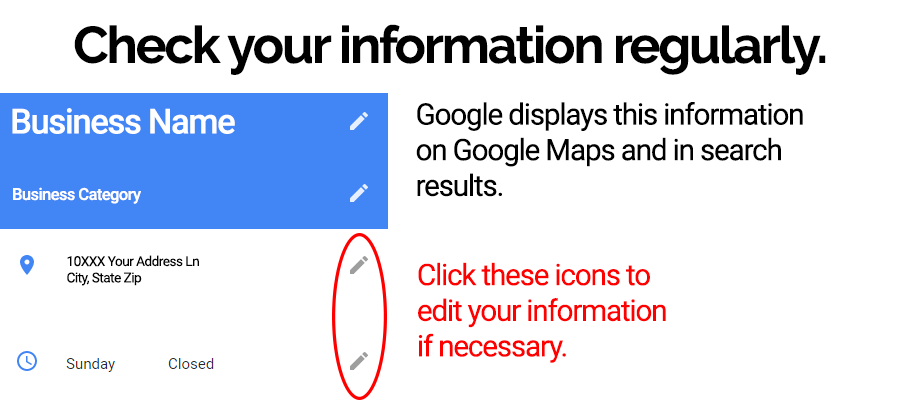
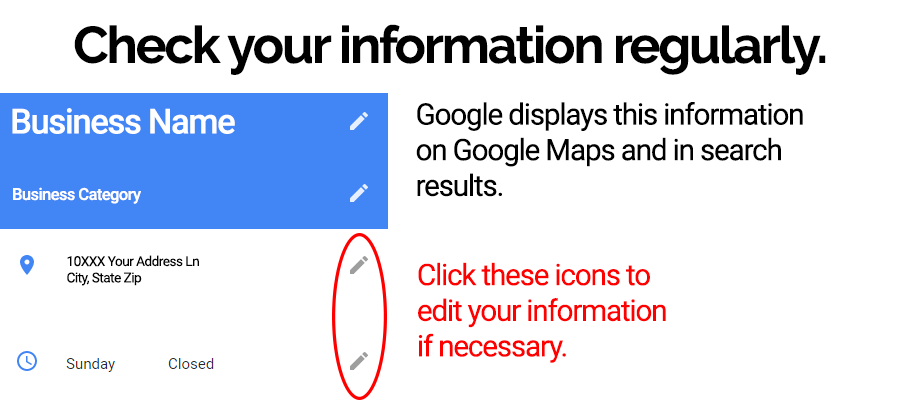
Your customers are using Facebook to decide where to go and what service providers to contract. If they can’t find you on Facebook, they might assume you’re out of business or otherwise not reputable. Missing from Facebook is like missing from the Yellow Pages twenty years ago.
Don’t neglect the untapped potential of Instagram. Many small businesses still haven’t started using the platform. That’s a big mistake as it’s fast-growing and extremely effective. Set yourself apart from your competition by connecting with your customers on Instagram.
According to Instagram, more than 600 million people are now using the platform. 8 million businesses are maintaining business profiles. Take advantage of the opportunity to be one of them before the platform is more saturated.
Related: Which Social Media Is Best For Marketing?
How to fix this mistake:
- Claim your business on Google by going to Google Business. If you haven’t claimed your business before, you’ll have to verify ownership. This can take a few weeks as they mail you a postcard with a code in a lot of cases. Once you’ve claimed your business, update your hours, description, website, and map marker placement (if relevant).
- Set up a complete Facebook profile with a profile photo, cover photo, and complete about section. Post on it regularly and engage with your customers. We’ll talk more about suggested post frequency below.
- Create your Instagram and start filling it with photos of your products or “behind the scenes” photos of your business to make your customers feel in the loop.
2. Outdated Information
As a practice, review your online business information at least once a month to check for updates to your hours, menu, etc. Customers who show up at the wrong hours to find your doors closed may never come back – they may see this as negligent.
And if it’s March but you have your January menu posted, they may go to another business that invested the time to update their menu. The Internet has changed customers’ expectations: people want to know what they’re getting into before setting foot in your business or using your service.
How to fix this mistake:
- Set up a monthly calendar reminder to scan your social media accounts for anything that needs to be updated. Make the updates immediately so you don’t forget.
- Google your business’ name and look for anything incorrect or outdated. Sometimes customers submit changes to your business trying to be helpful, but it’s incorrect information. This is the importance of claiming and checking your profiles.
3. Missing Hours And Address from Facebook & Google
This is absolutely vital because Google Maps is an extremely popular app. Some customers solely make decisions about where to go by typing “Italian restaurants” into Google Maps and seeing what comes up.
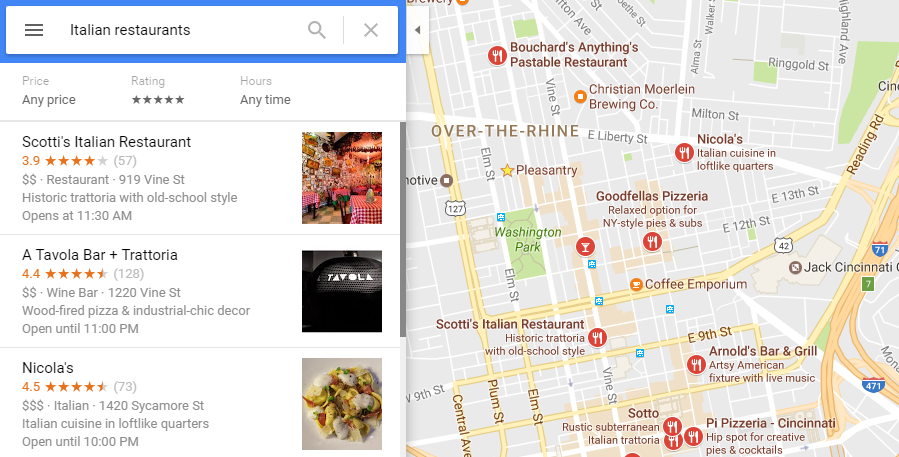
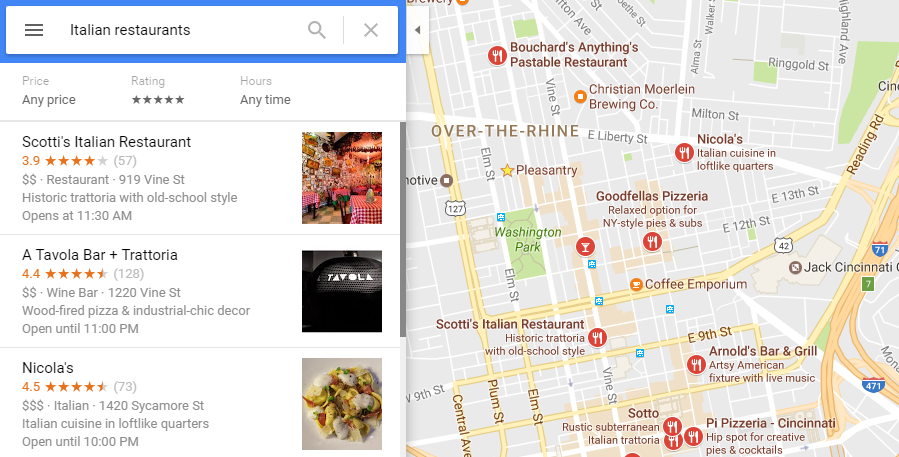
If you don’t have a complete Google profile, that’s not going to be you. And if your address isn’t even correct, how are customers going to find your business?
I’m calling out hours and address specifically because they’re really the most important. I was working with a small business last year whose address was randomly removed from Google (and all that was left was the city name).
The business suffered a noticeable decrease in customers: they would type in the business name to navigate, not be able to find it, then go elsewhere to avoid the inconvenience.
It turns out there was a discrepancy between the business address on Facebook and Google, which somehow caused the address to be deleted entirely. It took a month to fix and involved dozens of emails with Facebook and Google. Don’t let this happen to you!
Avoid the situation entirely by making sure the same, consistent address is listed on all your social media profiles (including zip code).
How to fix this mistake:
- Check your address – right now – on Google, Facebook, and your website to ensure it’s correct. Check it regularly during your new monthly review. In an attempt to be helpful, sometimes these platforms make automated changes to your address, which can be anything but helpful.
4. Ignoring Customer Comments
With social media profiles comes a need to maintain them actively. Customers will comment on your posts to compliment your service, make suggestions, or share complaints.
Responding to key customer comments demonstrates engagement and can drive loyalty.
Think of it this way: you probably focus a lot on the guest experience while they are at your business or interacting with your customer service. Would you ignore a customer compliment or complaint at the hostess stand at your restaurant? If not, why do it online?
You don’t need to respond to every single comment if you get hundreds of comments (but if you only get a few then we recommend you do respond to every single one). If multiple customers are leaving compliments or positive comments on your posts, pick the highest quality ones and reply with a short, personalized thanks.
Jonathan Long described the benefits of engaging with your customers online:
Engaging your followers allows you to uncover problems or issues other customers might be experiencing as well. Then, you can be proactive and address those issues quickly before they turn into fires that are difficult to put out. When your communication lines are always open, you will often discover problematic situations before they spiral out of control.
I highly recommend responding to all customer complaints in a constructive manner. Ignoring the complaints can look dismissive or apathetic – not a great impression for other customers checking out your page. People notice this kind of thing!
How to fix this mistake:
- Set up Facebook and Twitter notifications on your phone from your business page. You can customize the notifications to make them more bearable.
- Set aside 5-10 minutes each day to respond to customers (or have a new employee or intern do it). If you’re efficient, this should be all you need!
5. Snappy, Defensive Responses To Negative Reviews
Remember, everyone can see your responses to reviews, not just the customer who posted it. Always be civil and understanding as you make these posts.
It’s understandable to get angry, especially if the customer is being out-of-line. But the thousands of other people who will read the exchange don’t know that.
Unfortunately, you can’t delete reviews unless the customer blatantly violated the social media platform’s terms of service (which they probably didn’t). So, I suggest replying to all customer reviews – positive or negative.
If you’re a small business without an established reputation, it’s especially important that you reply to negative reviews. When you’re replying, always be constructive and professional. Customers may leave downright insulting comments. Let it go. Take a breath before you respond and don’t lash out at the customer publicly.
Why does it matter? 88% of customers have been influenced by an online review while making a purchase decision. Responding to the review constructively is your chance to redeem your business.
It’s not worth it to win the battle with one customer by proving yourself right, then losing the war with the unknown number of other customers you may lose.
How to fix this mistake:
- Focus on problem resolution in your responses to negative reviews. Don’t get personal.
- Reply to all reviews promptly and know when to end the conversation (rather than going back and forth).
- Whatever you do, reply, because unaddressed negative reviews are a social media disaster if you only have a few reviews and your reputation is at stake.
6. Unappealing Photography
This is especially relevant if you’re in the food business. Sometimes restaurants will have an ugly, saturated picture of a menu item as their Facebook cover photo. This always makes me cringe.


You have a great product – showcase it! Don’t take a picture with your 2009 smartphone just to check the cover photo box. In this case, it’d be better not to have one at all.
I’m not saying you need to spend hundreds of dollars to have a professional photographer come in for a photo shoot. I encourage professional photos, but you can keep the cost reasonable. If you’re budget-constrained, you can also have them take timeless photos, like your sign, core products that will never change, and so on. Use this to minimize the cost of additional photo shoots.
If you must use a smartphone picture, I’d be willing to bet one of your friends has a modern smartphone with a decent camera – or even a nice digital camera. Ask them for help.
Please, please, please, no pictures of falling apart burgers taken with decrepit phone cameras. I see this on far too many Facebook cover photos. I can’t imagine how many customers this drives away.
If you’re in a generic service business, you can find free or cheap stock photos and avoid this issue altogether. Make sure the photos are licensed for commercial use!
How to fix this mistake:
- Hire a professional photographer to take photos of your product, service, or venue. Direct them to take photos of timeless subjects, like your core products, front sign, or whatever is relevant. (For example, if I sold baby clothing, I’d work with Cincinnati family photographer Carrie Lynne Photography to show my product off in the best manner possible.)
- Use a modern smartphone camera and appropriately staged composition if you must use a smartphone photo.
- Take advantage of free or cheap stock photo sites like Pixabay.
7. No Product Information
Restaurants need to post your menu. Computer stores have to post your services. If you clean houses, post your prices. And if you’re a florist, you better have sample arrangements on your website.
Seeing a pattern?
The Internet is the modern storefront. Show off your products. Customers use the Internet to cut down on legwork. If they have to call you to get your prices, and your competitor’s are listed online, who do you think they’re going to choose?
The results of a 2015 OpenTable survey showed 86% of customers regularly check out menus online before they dine out. This statistic is definitely correct: businesses who don’t have menus posted online tell me all the time they receive nonstop calls from customers asking where it is.
You can post your menu or other product/service details on your business website. Your Facebook page has tons of customizable fields to list your services or products. This is a simple content addition that only needs to be updated when you change your menu or services.
Don’t miss the opportunity for more business.
How to fix this mistake:
- List your core products or services online. If you’re strapped for time, list them on one of your profiles (or website) and then link to that from your other profiles.
8. Not Posting Enough
You don’t want your profiles to be a ghost town. Perhaps you set them up last year, then you got busy and forgot all about them.


Customers notice this kind of thing, and it’s a terrible impression when a customer lands on your Facebook page and sees your last post was six months ago. Some customers will wonder if you’re even still open, as an active online presence is the norm.
Buffer suggests posting 5-10 posts per week on your Facebook (1-2 posts per day) and 3-5 times per day on Twitter. The article even says one Facebook post per week is not enough. Think of it this way: if your competition is posting more than you, that’s more opportunities for them to steal your customers from you.
Social media marketing is far cheaper and easier than other channels. It can even be free! Invest the time or money to connect with your customers on a regular basis. Do it now – don’t wait until your business drops off to try to save yourself.
The best thing you can do online is be consistent. That way, your followers know what to expect, and you can build a routine for yourself.
How to fix this mistake:
- Identify your core social media platforms and post on them regularly. Make sure you’re investing your time wisely and not wasting time on a platform that doesn’t help your business.
- Schedule and write your posts in advance (more on this in the last section) for semi-automatic social media maintenance.
9. Burying Important Information
Sometimes businesses maintain very active social media profiles. Good for them! There are times when I just want to find a restaurant’s menu but I have to dig through tons of other content to get what I want.
Know what information is most important to your customers (ask yourself, what are they most likely to look up online?). Put this information at the top of your website and social media profiles.
If you’re a restaurant, this is your hours, location, menu, and specials. For a live entertainment venue, it’s your event calendar. And if you’re a service of some kind, it’s your offerings and prices.
Make sure the information your customers come looking for is easy to find and your profiles are well-organized. Don’t let them get frustrated and give up. Remember: customers are less likely to call to get an answer than ever before. They’ll just go somewhere else.
How to fix this mistake:
- Update your profiles to put your most important information front-and-center. No customer should be able to miss it!
- Utilize your profile photos and cover photos to highlight important information, new products, etc.
10. Poor Design
Some customers don’t care how your profiles look, but some do. Of course it’s important that the information is available, but it’s also important that your profiles look nice.
You wouldn’t hang up an ugly sign, and your social media profiles are your new sign. They’re your virtual storefront.
A nice design can attract customers, as it will give them a positive impression of your band. A poor design might make your business look careless, apathetic, or amateur (no offense!).
Having a nice design doesn’t mean paying thousands of dollars per year for ad agencies like Fortune 500 companies do. (Actually, they spend millions.) You can do it yourself for free by keeping it simple.
Make sure your images are clear and not blurry. Content should be organized and not cluttered. Be as concise as possible. Do not write in all caps. Use appealing colors and fonts (no Comic Sans!).
You can use a site like Canva to make graphics online so you don’t have to pay for a program like Photoshop. With Canva, you can make nice profile pictures, cover photos, and images for posts in a matter of minutes! Once you get the hang of it, it’s simple.
As for your website, if you plan to build your own with no web experience, go with a full-service content management system like Weebly or Squarespace. They have a ton of presets and you won’t have to touch a line of code.
How to fix this mistake:
- Follow the design advice in this post. Keep your designs simple to save time and avoid clutter.
- Use online tools and content management systems that do the work for you.
- If you want a nice design but don’t want to spend the time yourself, maybe pay a marketing agency or freelancer to do it for you. It’s important and worth the investment.
11. Nothing!
These days, it is shocking when a small business has no online presence. In my consulting work, I occasionally encounter business owners who don’t see the value in social media or the Internet. In all cases, this is a huge mistake.
People of all ages use social media now. Customers are using the Internet more and more to make decisions about where to go and what to buy. There are too many benefits of social media marketing for small businesses to not use it.
It’s understandable if you’re strapped for cash and can’t afford to dump money into Facebook Advertising. But why not set up key social media profiles and put your hours on Google, which is free? It’s definitely not going to hurt.
Maybe the issue isn’t cash but time. Small business owners are some of the busiest people in the world and I understand that. You work so hard every day to offer your customers an exceptional product. Why not get more out of the time you’re already investing?
Set aside time once a week to maintain your online presence. You can even use tools like Hootsuite to manage everything from one place and schedule posts in advance so you don’t have to worry about it as much throughout the week.
Turn on notifications on your phone so you can reply quickly to customer messages and comments. Or if you really don’t want to mess with it, pay a professional to do it for you. (Robben Media would love to work with you!)
Finally, one of the most interesting reasons I’ve heard: I already have plenty of customers, why should I spend money on advertising? Honestly, this is somewhat bizarre to me.
You can keep your social media presence at least slightly maintained for less than one hour per week at no cost whatsoever. Even if your restaurant is already busy all day every day, and even if you’re not interested in growing your business (opening another location, running promotions to make more revenue) – what about the future?
If your business is really performing so well you don’t need to advertise, it won’t be long before a competitor comes along and threatens your market share. Future-proof your business with simple advertising and you won’t have to worry about your company’s sustainability.
Avoid these social media mistakes and I guarantee your online presence will attract more customers to your business.
If you’re a small business owner, we know you’re very busy. Therefore sometimes the best course of action is to partner with skilled professionals to grow your online presence for you.
We at Robben Media would love to partner with you – get in touch with us here to chat about how we can help.
Related: The 7 Best Social Media Tools