How To Write A Blog Post: 30 Effective Tips


Assuming you’ve already done your keyword research and have a long list of topics, now it’s time to learn how to write a blog post for each SEO keyword.
But not just any blog post, one designed to rank in the top 10.
The sad news is… if you’re writing blog posts the wrong way (or not writing them at all), your content will never rank. Then your business will leave hundreds of thousands to millions of dollars on the table each year.
And you’ll be depressed.
With experience in sending millions of views to websites over the past few years, we know a thing or two about creating content that drives organic traffic and sales.
For those with the excuse they don’t know how to write a blog post using SEO, that’s an excuse no more.
We’ve compiled a list of 30 tips on how to write content and get it ranked on the first page of Google.
How To Write A Blog Post
1. Start With Your Interests
Give me two writers, where one is interested in their topic and the other is not. The one interested is going to spend more time, be more creative, and produce a better blog post every single time.
The key to writing good blog posts is picking a topic you’re passionate about.
If you love it, the words will start flowing from your mind to your keyboard. And naturally you’re going to enjoy doing extensive research on a topic you love compared to one you’re forcing yourself to do.
Go through the keyword list you made and help yourself build momentum by choosing the easiest topic for you to write about. Then handle the less interesting topics a few weeks or months later.
2. Research What Ranks 1st, 2nd, 3rd
The quickest way to become an expert on your blog post topic is to type the keyword you’re going to write about into Google and read the top three articles.
Instantly you’ll learn a ton, get a list of additional resources by clicking the links in the top three articles, and it will stir up new thoughts that never would have surfaced.
Think of this activity as you compiling the best information around the world to bring back to your blog readers. The more you research and take great notes on what it is people want to know, the better your content will turn out when it’s all said and done.
Then your readers will appreciate you finding all the best research. They’ll recognize you have excellent taste. And they’ll be led to come back to read more and buy from your business.
3. One Up Competitors
You need to write better content than what currently ranks first, second, and third on Google. Don’t be intimidated.
The way to one up competitors is to:
- Add more content (write a 2,500 word post if the top post is 1,800 words)
- Include original case studies and specific recommendations
- Teach and make the post actionable
And also follow the rest of the steps in this guide to create a epic blog post.
4. Create An Awesome Title
Having a title in mind before writing makes for a better intro, conclusion, and overall piece of content. By knowing the end goal, in this case writing a blog post to match the expectations of your title, you’ll stay focused on the task at hand.
You also need to have an intriguing title to compete with the other posts that appear on a search.
From a search engine standpoint, you need to have your keyword somewhere in the title. This will help the post show up when people search for it.
Besides your keywords, you need a compelling element to increase clicks
We like to use numbers in our titles to compel readers to choose our posts. Take the title of this post. We are offering you 30 tips on how to write a blog post.
Your title should entice readers to choose your post to read.
You need to who the reader what value your post is going to bring to their life. In this instance, we are going to walk you through creating great content for your page.
Really think about it. How often has a title compelled you to read something?
A magazine like Cosmo has nailed the art of catchy titles. You should take inspiration for yours.


5. Create An Outline
You need a solid outline before you can even think about writing an in-depth guide.
You need to consider:
- How to start the blog post
- All the major points you want to make in the post
- How to end it
Having a general outline will save you a lot of time when you’re writing your posts.
We recommend you figure out the main keyword first and use that to frame everything else. For example, have subheadings in your outline that go in depth about each individual component of the main keyword. It’s also a good idea to determine how many words you expect each section to be.
Having an outline will help you breakdown the research into manageable chunks. This focus will assist the writing and the reader’s experience when it’s published.
6. Write 2,000+ Words Of Content
I know 2,000 words sounds like a lot. Before you leave this post and forget about writing posts; hear me out.
Higher word counts on your post can influence search traffic tremendously.
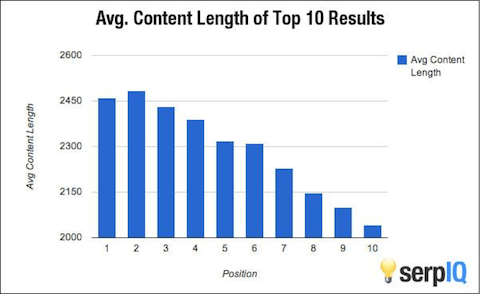
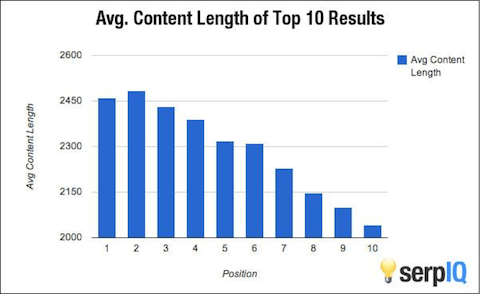
Posts that have around 2,500 words score the highest positions on Google.
Longer content is a factor in ranking higher on Google and will help your post organically bring in exponential views.
When you really break it down, 2,000 words really isn’t that many.
Remember that outline you made before you started writing? If you divide the number of sections you have by 2,000, you can get a rough estimate for how many words need to be in each section.
Take this post for example. Our goal was 2500 words. If you divide that by 30 it’s roughly 83 words per section. That is super manageable. You can break it up like this if 2,000 seems like a scary number to you.
7. Write Original Content
This may seem obvious but there’s more to it than you might think.
Obviously, you should only be producing 100% original content.
This doesn’t just mean avoiding plagiarism.
This also means producing different content on your page.
You need to be constantly coming up with new topics for your posts.
For example, I would not be creating this post if we already had a post titled “How To Write A Blog Post 101” on our site. That would be redundant.
People will stop reading your content if you only post about the same thing.
Make an effort to check your previous posts before you write a new post to make sure you haven’t already written about it.
8. Hook Your Readers From The Jump
Getting people to click on your post is only half the battle.
Now that you have the reader’s interest, you need to deliver to keep them on the page.
You only have a few seconds to grab their attention so your introduction needs to be compelling
From an SEO standpoint, your keyword needs to be included in the first few sentences of your post, too.
Besides that, you should use your intro to establish your credibility. This can be anything from talking about a personal experience or backing up your claims with research.
People aren’t going to continue reading your posts if they don’t think you know what you’re talking about.
9. Create Conversation
You need to keep in mind that you’re writing a blog post, not an essay.
You should be using words like “you” and “I” as if you were having lunch with a friend and this topic just happened to come up in conversation.
Using a conversational tone makes it feel more like you’re talking with your audience instead of at your audience. It makes the post feel less intimidating.
Using a conversational tone also helps with readability. We use Yoast, a free SEO plugin you can add to your website to analyze your posts, to check our readability. Having great readability will help you generate leads.
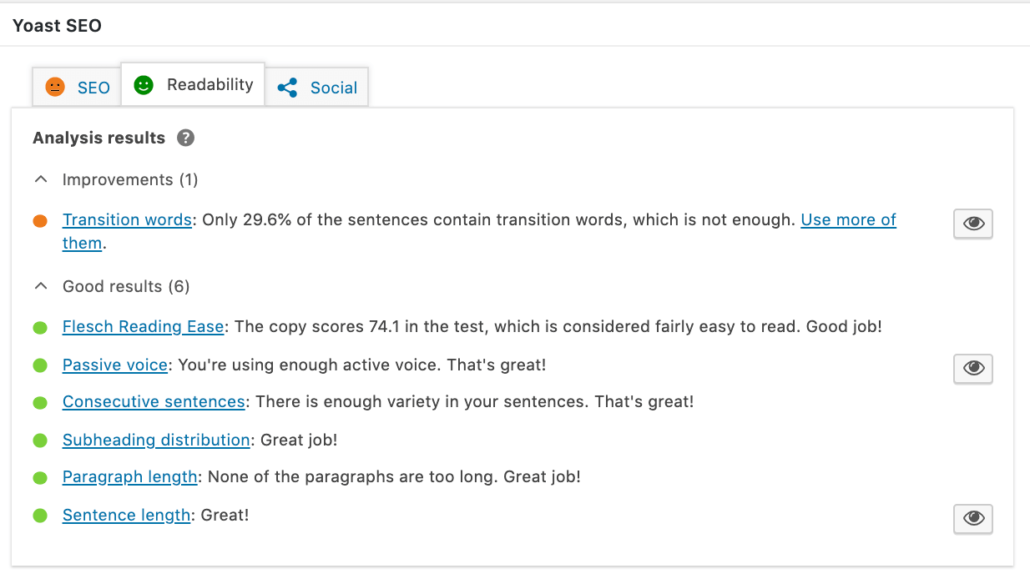
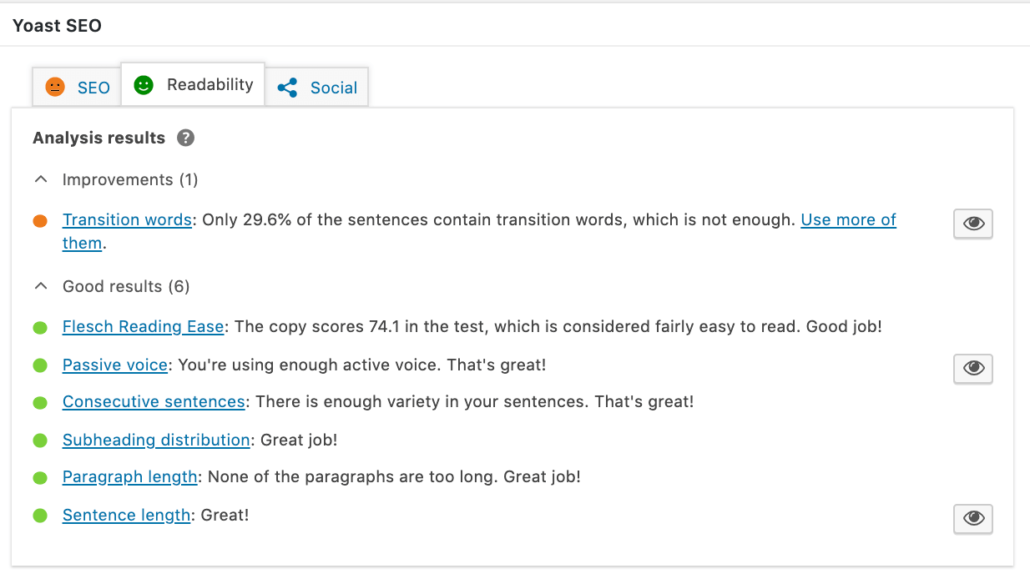
Asking questions throughout your post will encourage readers to engage with your post and leave comments. You can interact with your readers in the comments and start to build a relationship with them.
Showing your audience that you actually care about them and want to hear what they have to say will get them to return to your site.
10. Share Personal Stories
It’s okay and encouraged for you to share personal stories based on your own experience.
This can be both good stories and bad stories—it’s often the trying times where we learn the most about life and ourselves.
Sharing your success stories is a great idea because it shows readers that if it worked for one of your current clients then it can work for them. Success stories also help you build trust with the customer because you’re proving you know what you’re doing.
It can also be a good idea to admit when you tried something and it didn’t work. This can make you seem more human and relatable to the audience. It also can prevent the readers from wasting their time on something that isn’t going to work.
Sharing your personal stories can also help you establish the conversational tone of your blogs. In a normal conversation, you would talk about your personal experiences. So why wouldn’t you share them now?
11. Use Data To Prove Your Point
You need to use some data in your posts to back up your claims.
People won’t trust what you’re saying if you don’t have the evidence to back it up.
You can either use your own data or data from a third party source.
Sometimes you don’t have the time to conduct your own extensive research on a topic and that’s fine. That’s when you do a quick Google search and see what data already exists on the topic. (Always make sure to cite your sources and give credit when necessary.)
For example, here’s data from Backlinko showing numerical titles do better than non-numerical ones. Notice we have a number in most of our blog post titles.
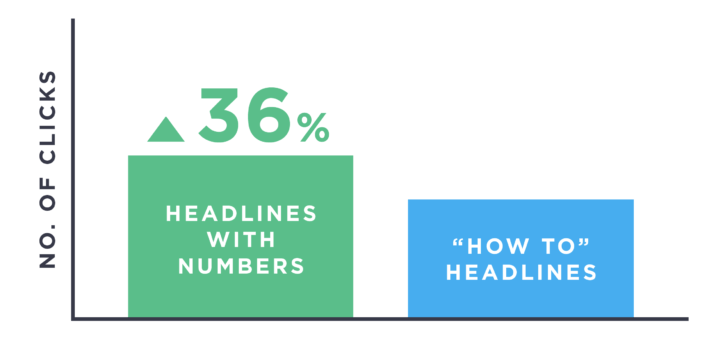
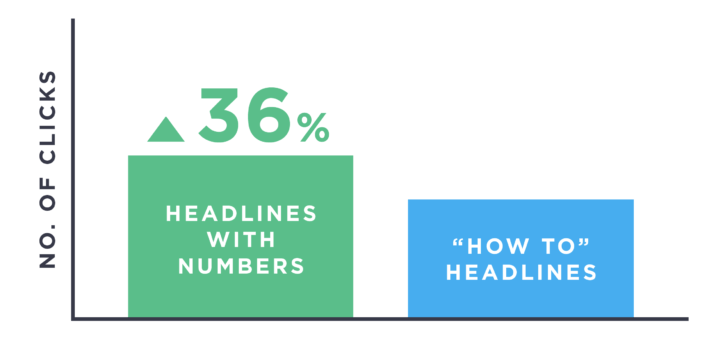
Using your own research, however, gives you the opportunity to walk the reader through the process you used to conduct your research. This can help the reader better understand how to apply it to their own business.
Using your own research also gives the reader something they aren’t going to be able to find somewhere else. And other blogs will often link to your original research, which is a big SEO boost
12. Provide Advice
When you’re writing a post, think about what your readers may be struggling with.
Think about when you were first learning about and applying these topics and where you found yourself confused.
You probably wished you had someone to give you advice about it. Here’s your chance to help someone out.
Providing advice is going to set your post apart from another’s.
If people have to choose between your post about SEO and another business’s post about SEO but yours gives them something extra, they’re going to choose yours.
We’re all here to look out for each other and sharing your experiences and offering advice can make a world of difference to a business just starting out.
The advice you give is the first step to creating relationships and acquiring loyal customers.
13. Use A Variety Of Keywords
Using a variety of your keyword can improve SEO.
Since you’re going to be writing posts that are 2,000+ words long, you have a lot of opportunities to experiment with variety.
Our keyword for this post is “How to write a blog post”.
However, I can also include:
- Writing blog posts
- Tips for writing
- Blog posts
- How to write
- The best blog posts
When people search for posts on Google, they get results that exactly match what they searched and results that are similar.
Then your blog post will start to rank for the main keyword, as well as for other keyword searches.
However, don’t sacrifice your main keyword because you were trying to fit in too many other keywords.
14. Use Headings, Bullets, and Lists
Using bullets, headings, and lists helps you organize your post.
Headings are the most important to include because they break up long sections of text. These headings are crucial for the reader’s experience and cut down on feelings of overwhelm.
You will not get a good readability score if your post is just one long string of text. Usually you should have no more than 300 words without a new heading to break up the information.
Using headings also helps the reader find exactly what they were looking for if they don’t have time to read the entire posts.
We enjoy using bullets and lists to make our content easier to consume.
Bullet points outline steps that a reader needs to take in a certain area. Numerical lists help you walk the reader through a process in simple step-by-step instructions.
You will find that your post looks 10 times better when you make a point to use these features.
15. Link To Other Related Posts
Internal linking is a significant factor in SEO growth.
Your pages get higher rankings on Google when they are linked to other blog posts. By using internal links, you are increasing your own rankings on Google.
Having said this, you should also use internal links when it comes up naturally in the post.
Forcing a post to include internal links will make the post seem choppy and can possibly reduce readability.
If you did some awesome research or you feel like your current post needs a term defined, you can link to your own posts.
These links should always makes sense and flow naturally in the context of the paragraph.
16. Link To Quality External Resources
We try to use 3 to 4 external links when we write our posts.
A good place to find posts to support your own is Google. Do a quick search for the keywords you’re using and see what is out there. You should be able to find the data or explanations you were looking for to better support your claims.
External linking can help give your reader more information that you didn’t have enough room to include in your own post.
Of course, there are SEO benefits as well. External linking is one of the factors that is included in Google rankings.
Keep in mind, when finding external links to include in your posts, make sure they’re reliable sources. You won’t want to send your readers to a site that doesn’t have factual information and isn’t an established business.
You’ll lose trust with your visitors and Google.
17. Write A Strong Conclusion
The conclusion is one of the most important parts of your entire post.
A lot of readers go straight for the conclusion before they read a post. A good conclusion should give a quick synopsis for readers that don’t have enough time to read the entire post.
You need to clearly label your conclusion so readers can easily find it. We usually will use a H2 heading to label our conclusions.
A good conclusion is also short and concise. While it should offer some synopsis of the post, it shouldn’t only act as a recap of what you just wrote. It should offer some new insight as well.
We typically will end our posts by telling the readers to work with us to get their advertising, SEO, or website design problems solved.
Good conclusions should generate leads and business growth.
18. List The Call To Actions
If you’re writing a long piece of content, the readers may forget the main action items they need to take after they finish reading to improve their life.
Prevent this by ending with a bullet point list with the ways your readers can successfully apply the lessons in the article. Or make this an opportunity where you mention how your product or service can be the solution to their problem.
Offering this call to action where you bridge the gap between theory and practice can make a world of difference for the reader.
Be sure to pack a punch of motivation with the action step you want taken.
19. Ask The Readers For Their Opinion
If you can’t think of a question for your conclusion, think about asking for the reader’s opinion.
By asking a question, you invite more engagement from the readers and this can create deeper discussions in the comment section.
The question can be generic or specific.
Leaving it general and open-ended encourages the readers to lead the discussion in the comments section.
Asking a more specific question can help you guide the discussion in the comments.
Both of those will work. The important part is that people are sharing opinions and feelings in the comments.
20. End With Positivity
I usually like to end my post with some words of encouragement for the reader.
I will usually wish them luck with their efforts to applying what I wrote to their business.
Ending things on a positive note can give the reader the extra boost of confidence they need to succeed. Who doesn’t want to feel good?
I also like to think that it helps the reader associate our business with positive thoughts.
21. Use Images And Videos To Explain Your Content
Images and videos are necessary to include in your post. They increase the quality of your content because they encourage readers to engage with your post and breakdown a sea of text.
Content with images gets 94% more views than content without images.
I usually try to use a mix of infographics, realistic images, and screenshots for clarification when I’m providing instruction for something.
You don’t want to overpower your posts with images, however. Too many images can lower readability.
Images should support your post, not suffocate or suppress it.
The ultimate goal of your post is still to get people to read your content and too many images will distract the reader from that.
A good rule of thumb is to have one image for every 500 words of text.
22. Name All of Your Images
Surprise! Images can be used to improve SEO too.
Leaving your images with the default title that comes with downloading will do you zero search engine favors.
You should title your featured image as your keyword. Your featured image is what will show as the cover image on your website and when you share it. So for this post, it would be titled “how-to-write-a-blog-post”.
Every other image you use should be titled a variation of your keyword.
They will follow the same format as the featured image. You should always title images with a hyphen (-) in between each word.
23. Add Image Alt Text
One final element to optimize images, and blog posts, for search is adding alt text. The purpose of alt text is to describe images to visitors who are visually-impaired.
Additionally, alt text does have a slight SEO factor.
When you go to insert pictures into your post when you’re publishing it, there is an option for writing an alt-text.
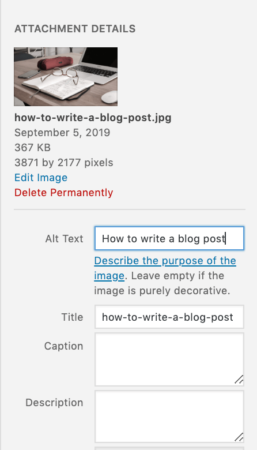
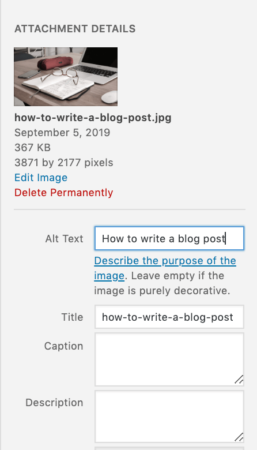
What you put here should be the image title, with no hyphens nor spaces.
So for our featured image, the alt-text we used is “How to write a blog post”.
Each image should have their own alt-text that corresponds with the title of the image.
This extra detail will improve your Google rankings.
24. Be Strategic With Your URL
You should never leave your URL as the default.
Using your keyword at the end of your url, called the slug, will better tell Google exactly what your post is covering. Leaving a bunch of random letters and numbers will do absolutely nothing for your post.
The URL of this post is www.robbenmedia.com/how-to-write-a-blog-post.
We changed this manually since the “30 Effective Tips” isn’t helpful in the URL.
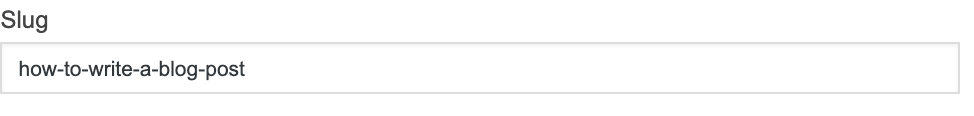
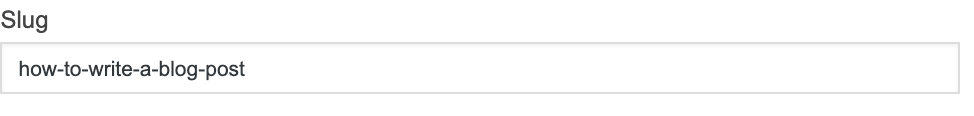
25. Check The Meta Title
The meta title is what shows as your blog post title on Google.
At Robben Media, we use the traditional “(blog post title) – (site name)”, shown below.
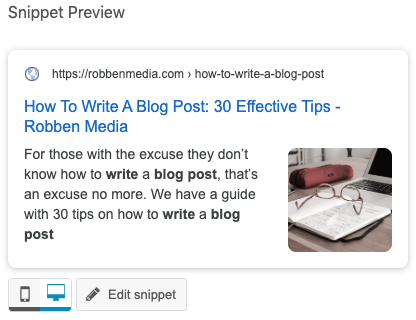
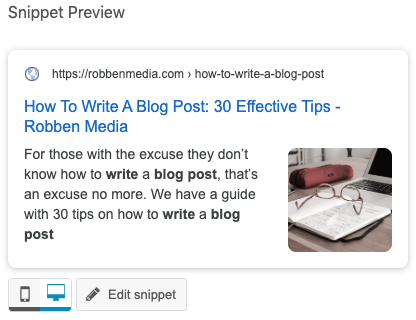
You can set the meta title general settings in Yoast so it automatically pulls your blog post title next to your site name.
26. Write A Persuasive Meta Description
A meta description is the little blurb under the URL of a post when you do a Google Search.
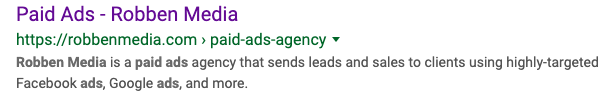
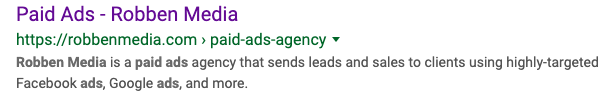
A typical meta description is only a couple sentences long. It should also include your SEO keyword phrase.
It should tell the reader, in just a few words, what value the post will bring to their lives.
In the meta description above, the reader will want to click on our post because our guide will blow up their online conversions.
It’s pretty simple and will help you improve your Google rankings.
27. Make Your Post Readable
As I’ve already mentioned, we use Yoast to test the readability of our posts.
When I transfer the post from Google Docs to WordPress, Yoast does a quick readability analysis to determine where my post falls.
The goal is to get Yoast to be green before publishing. This means that the post is easy for the average reader to comprehend and will provide a great user experience.
Yoast has multiple posts about their readability feature and how to improve it. They’re worth reading to save you time in the publishing process.
From our experience writing posts, here are some tips to improve readability:
- Avoid run on sentences
- Write smaller paragraphs
- Add section titles to break up large text
- Use transition words
Yoast does offer you suggestions to improve readability in the post editor as well as pictured below. You don’t need to spend hours on readability, just minutes.
28. Correct Any Grammatical Errors
Always revise anything you write before publishing.
Readers, and Google, will question your credibility and ruin the entire objective of content if your content is littered with errors. Their mindset becomes, if you’re this careless, then your product or service must also lack attention to detail.
Correct grammar also establishes you as a professional. It shows that you care about what you’re writing and you’re taking the time to ensure that you’re producing high-quality content.
The extra 10 minutes you take to check for grammatical errors sets an overall tone that you’re not going to cut corners.
29. Publish Your Post
Your post is finally done! Congratulations.
Now it’s time to do one last double check of everything. During this time I always check the title and URL for accuracy, and I’ll pay extra attention to the meta title and meta description.
Then hit publish!
30. Share Your Post
We share every post of ours across Facebook, Instagram, LinkedIn, and Twitter to reach a wider audience.
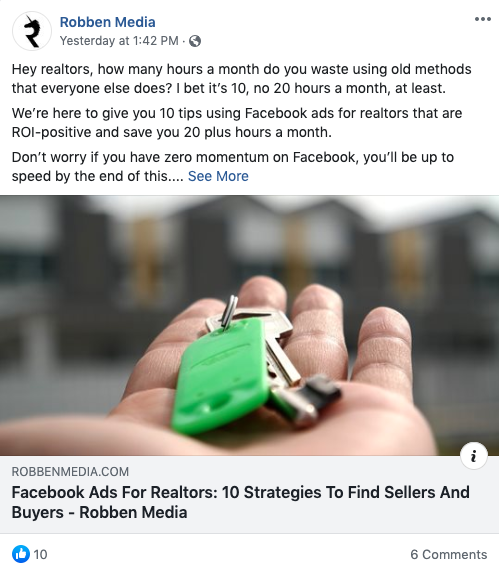
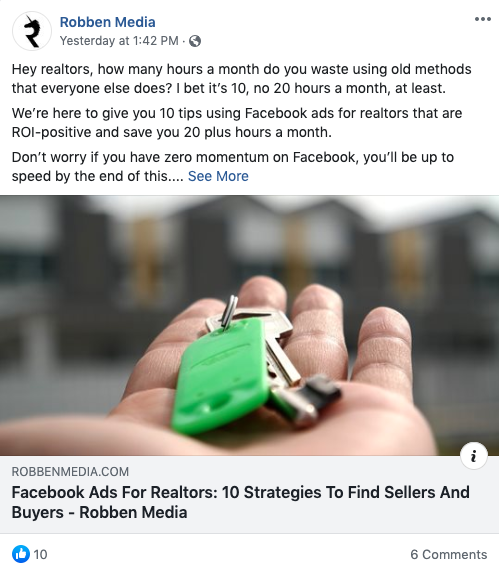
Sometimes we will send our current customers or prospects an email sharing the link.
I will also usually share my posts on my personal social media platforms as well to generate more buzz
You never know when the right person will stumble on your post and become a client, or a whale client that changes your life forever.
Plus, after putting in all that work, you deserve for it to be read and appreciated in your industry. You just wrote something fantastic and it deserves to be read and appreciated.
Conclusion
You now know all the tips on how to write a blog post to rank on Google.
Remember, blogging is not a sprint, it’s a marathon.
It can be tricky at first to stay consistent. But the more you do it and figure out what works, momentum will soon take over and carry you farther than you thought possible.
You won’t see immediate traffic growth. You’re going to think about quitting. You’re going to hit a wall. You may cramp up. If you don’t quit, you’ll feel the equivalent of runner’s high and ultimate joy as you cross the finish line.
In business, crossing the finish line may mean becoming a 7-figure business, getting 100 million users, making the Inc 5000 list, or the Fortune 500 list.
These top-notch blog posts are going to be a huge positive addition to your website and profit numbers. You can also send relevant blog posts to prospects to build authority during the sales cycle.
If you aren’t sure you have the time or expertise to write your own posts, work with us. We specialize in SEO and have helped blogs reach over 1 million visitors using organic search.
Happy blogging!
What would you add to this list for writing a great blog post?