Google Business Profile Post Ideas: 50+ Creative Ways to Engage Local Customers
Your Google Business Profile isn’t just a digital business card—it’s your front-row seat in the local search arena. While your competitors post sporadically or ignore their business profile entirely, you’re about to unlock a steady stream of local customers who are actively searching for your services right now.
Google business profile posts appear directly where it matters most: in google search results, google maps, and your business knowledge panel. These aren’t buried in some social media platform where your target audience might scroll past. These posts land right in front of high-intent customers at the exact moment they’re looking for what you offer.
The numbers don’t lie. Businesses that post regularly on their google business profile see 42% more direction requests and 35% more website clicks compared to inactive profiles. More importantly, consistent posting signals to Google that your business is active and relevant, often leading to improved local search rankings.
This blog post delivers over 50 proven google business profile post ideas that local businesses use to drive real customer action. You’ll discover the five types of business posts, learn what converts browsers into buyers, and get a content calendar’s worth of fresh content ideas you can start using today.
Key Takeaways
- Google business profile posts appear directly in search results and google maps, increasing your visibility to local customers
- Regular posting (1-2 times per week) helps improve your local SEO rankings and keeps your business profile active
- Five main post types available: What’s New, Offers, Events, Products, and COVID-19 updates
- Posts should include high quality photos (1200×900 pixels recommended), clear call-to-actions, and relevant keywords
- Avoid phone numbers, duplicate content, offensive language, and text-heavy graphics to prevent post rejection
What Are Google Business Profile Posts?


Google business profile posts are short updates you publish directly through your verified business profile that appear in google search results and google maps. Unlike regular social media post ideas that compete for attention in crowded feeds, these business posts embed directly into Google’s ecosystem where customers are actively searching.
Here’s where your posts show up:
- Google search results in your business knowledge panel
- Google maps when customers view your listing
- Mobile search results with prominent placement
Each google business profile post supports up to 1,500 characters, though the sweet spot for engagement sits between 150-300 characters. You can include up to 10 photos or videos per post, and Google’s algorithm increasingly favors visual content in local search rankings.
To create posts, you need a verified google business profile. This verification prevents impersonation and ensures content authenticity, which is why Google requires it before you can start posting.
These posts differ from your social media presence in a crucial way: they reach customers at the exact moment of purchase intent. When someone searches “plumber near me” and sees your recent post about emergency water heater repair, you’re meeting them right where they need you most.
Types of Google Business Profile Posts
What’s New Posts
What’s New posts handle your general business updates and announcements. Use these for new service launches, menu additions, staff hiring announcements, and business hours changes.
Perfect examples include:
- “Now offering 24/7 emergency HVAC repair throughout [your service area]”
- “Meet Sarah, our new certified technician specializing in smart home installations”
- “Extended summer hours: Now open until 8 PM Monday through Friday”
- “Just added eco-friendly carpet cleaning options using plant-based solutions”
These posts keep your audience up to date on business developments and showcase growth, which builds trust with potential customers.
Offer Posts
Offer posts showcase promotional discounts and special deals with clear start and end dates. These time-sensitive promotions create urgency and drive immediate customer action.
High-converting offer post examples:
- “Flash sale: 30% off all spring cleaning services – ends this Friday!”
- “New customer special: First lawn treatment just $49 (regularly $89)”
- “Senior discount Tuesdays: 15% off all home repairs for customers 65+”
- “Buy-one-get-one oil changes this month only”
Include specific redemption instructions and link directly to your booking landing page to maximize conversions.
Event Posts
Event posts announce upcoming workshops, grand openings, virtual webinars, and community events. These posts help you promote upcoming events and build local community connections.
Effective event post ideas:
- “Free home energy audit workshop this Saturday at 10 AM”
- “Grand opening celebration: Free estimates and refreshments, March 15th”
- “Virtual Q&A: Winter home maintenance tips, Thursday 7 PM”
- “Partnering with [Local Charity] for neighborhood cleanup day”
Event posts include fields for event name, start and end dates, and detailed descriptions that help customers plan attendance.
Product Posts
Product posts showcase new offerings, bestsellers, or featured services with pricing and clear call-to-action buttons. These work especially well for retail-focused local businesses or service companies with product components.
Strong product post examples:
- “New arrival: Smart thermostats starting at $199, installed same day”
- “Featured service: Whole-house water filtration systems from $899”
- “Bestseller: Our signature deep-clean package, now booking for spring”
- “Just restocked: Premium mulch varieties, delivery available”
Include high-quality product photos and link to specific product pages rather than your homepage for better conversion rates.
50+ Creative Google Business Profile Post Ideas
Promotional and Sales Content
Limited-Time Offers
- “24-hour flash sale on winter services – ends midnight tonight!”
- “First 10 customers this week get 25% off gutter cleaning”
- “Spring preparation special: $50 off HVAC tune-ups through March”
- “Student discount season: 20% off for college students with ID”
Loyalty and Referral Programs
- “Refer a neighbor, both get $25 off your next service call”
- “VIP customer appreciation: Double loyalty points this month”
- “5th service call free for repeat customers this year”
- “Free annual maintenance with any major repair over $500”
Seasonal Promotions
- “Beat the rush: Schedule winter heating checks now and save 15%”
- “Early bird special: Book summer AC service before May 1st”
- “End-of-season clearance: 40% off remaining inventory”
- “Holiday gift certificates available – perfect for busy homeowners”
Behind-the-Scenes Content
Daily Operations
- “6 AM start: Our team prepping trucks for today’s service calls”
- “Quality check in progress: Every tool inspected before heading out”
- “Loading up supplies for today’s kitchen renovation project”
- “Morning safety briefing – your protection is our priority”
Team Spotlights
- “Employee spotlight: Mike celebrates 5 years of exceptional service”
- “New certification earned: Advanced electrical systems training complete”
- “Team building day: Volunteering at the local animal shelter”
- “Training Tuesday: Learning the latest energy-efficient installation techniques”
Process Transparency
- “Step-by-step: How we protect your floors during indoor work”
- “Behind the scenes: Our thorough post-job cleanup process”
- “Quality materials matter: Why we choose these suppliers”
- “Before we arrive: How we prepare for each service call”
Educational and Expert Content
How-To Guides
- “Quick tip: How to reset your circuit breaker safely”
- “DIY maintenance: Cleaning your dryer vent in 5 simple steps”
- “Seasonal reminder: When to change your HVAC filters”
- “Problem prevention: Signs your water heater needs attention”
Industry Insights
- “New energy codes in [your area]: What homeowners need to know”
- “Technology update: Smart home features that actually save money”
- “Weather alert: Protecting your pipes during the upcoming freeze”
- “Cost-saving tip: The best time of year to schedule major repairs”
Troubleshooting Advice
- “Strange noise from your furnace? Here’s what it might mean”
- “Water pressure problems: Quick fixes vs. when to call professionals”
- “Electrical outlet not working? Check these 3 things first”
- “Why your AC might be running but not cooling effectively”
Customer-Focused Content
Success Stories
- “Project complete: Kitchen renovation finished ahead of schedule!”
- “Problem solved: Emergency repair restored heat within 2 hours”
- “Customer milestone: Our 1,000th satisfied homeowner this year”
- “Before and after: Transforming this basement into functional space”
User Generated Content
- “Customer photo: Beautiful deck staining results from last week”
- “Review highlight: ‘Best service experience we’ve ever had’”
- “Customer tip: How the Johnson family maintains their new system”
- “Thank you note: Appreciation from this week’s emergency call”
Problem-Solving Case Studies
- “Challenge accepted: Fixing this tricky wiring issue others couldn’t solve”
- “Diagnosis and repair: Why this furnace kept shutting off”
- “Creative solution: Working around this home’s unique layout”
- “Multiple issues, one visit: Efficiency that saves customers money”
Seasonal and Holiday Content
Weather-Related Preparedness
- “Storm season prep: Generator installation and maintenance tips”
- “Heat wave coming: Is your AC ready for the temperature spike?”
- “Winter prep checklist: Protecting your home before the first freeze”
- “Spring thaw alert: Preventing basement flooding in your area”
Holiday and Special Occasions
- “Valentine’s gift idea: Whole-house air purification for health-conscious couples”
- “Mother’s Day special: Bathroom renovations that moms actually want”
- “Father’s Day project: Garage organization systems that work”
- “Back-to-school prep: Creating quiet study spaces in busy homes”
Seasonal Service Reminders
- “Fall maintenance: Preparing your heating system for winter use”
- “Spring cleaning: Professional duct cleaning for better air quality”
- “Summer efficiency: Optimizing your cooling system before peak season”
- “Winter holidays prep: Electrical safety for holiday decorations”
Business Milestone and Achievement Posts
Company Achievements
- “Milestone moment: 1,000 five-star google reviews and counting!”
- “Award recognition: Voted ‘Best Local Service Provider’ three years running”
- “Certification earned: Advanced training in eco-friendly installation methods”
- “Community honor: Chamber of Commerce Business Excellence Award”
Growth and Expansion
- “Growing team: Welcome our two new certified technicians”
- “Service expansion: Now covering three additional neighborhoods”
- “Equipment upgrade: New diagnostic tools for faster, more accurate service”
- “Partnership announcement: Teaming up with [Local Supplier] for better pricing”
Anniversary Celebrations
- “15 years strong: Celebrating our anniversary with special pricing all month”
- “Founder’s story: How we started in a garage and grew to serve 500+ customers”
- “Decade milestone: 10 years of emergency service in your community”
- “Team anniversary: Celebrating long-term employees who make us great”
Community Engagement Posts
Local Partnerships
- “Community support: Sponsoring the youth baseball league this season”
- “Local business collaboration: Partnering with [Local Company] for customer benefits”
- “Charity drive: Collecting supplies for the homeless shelter through month-end”
- “School partnership: Teaching trade skills at [Local High School]”
Environmental Initiatives
- “Going green: Solar panel installation on our office building complete”
- “Waste reduction: Recycling program for old equipment and materials”
- “Eco-friendly options: New biodegradable cleaning products available”
- “Energy efficiency: How we’re reducing our environmental impact”
Community Service
- “Volunteer day: Our team helping rebuild after the recent storm”
- “Free service: Emergency repairs for veterans and seniors in need”
- “Educational workshop: Free home safety seminar at the community center”
- “Local support: Donating services to the community center renovation”
Best Practices for Google Business Profile Posts
Content Guidelines
Keep your post text between 150-300 characters for optimal readability on both desktop and mobile devices. Include relevant local keywords naturally – terms like your service areas, specialties, and common customer pain points work well without sounding forced.
Write compelling headlines that grab attention within the first few words since mobile users see limited text initially. Focus on customer benefits rather than just listing features. Instead of “We offer HVAC repair,” try “Emergency heating repair that gets your family warm tonight.”
Include specific details like dates, times, locations, and deadlines. Vague posts like “Special offer available” perform poorly compared to “20% off furnace tune-ups scheduled before October 15th.” Proofread every post before publishing – typos and grammar errors damage your professional credibility.
Visual Content Requirements
Use high quality photos with 1200×900 pixel resolution and a 4:3 aspect ratio to prevent cropping and ensure optimal display across all devices. Avoid text-heavy graphics since Google’s visual AI may flag these as spam and reduce your post visibility.
Include multiple angles and perspectives for product or service photos. Show your team in action, before-and-after project results, and behind-the-scenes workplace content that builds trust. Consistent branding elements like your company colors and logo placement reinforce business identity across all posts.
Real, recent photos outperform stock images significantly. Customers can spot generic stock photography, and authentic images of your actual work, team, and service areas build more credibility. Videos can supplement or replace photos, especially for product demonstrations or process explanations.
Call-to-Action Best Practices
Always include clear, specific action buttons that match your post content and customer intent. Google provides built-in CTA options like “Book Now,” “Order Online,” “Learn More,” and “Sign Up.” Choose the button that aligns with your post goal and links to the most relevant landing page.
Create urgency with time-sensitive language when appropriate. Phrases like “Limited time,” “Book before Friday,” or “Only 5 spots remaining” can significantly improve click through rates and customer action. Test different CTA wording and button types, then use your google business profile insights to identify top performers.
Link CTAs to specific, relevant landing pages rather than your homepage. If you’re promoting furnace maintenance, link to your HVAC services page or booking calendar, not your general website. This improves user experience and conversion rates by reducing the steps between interest and action.
What to Avoid in Google Business Profile Posts
Never include phone numbers in your post text or images. Google has designated contact information areas in your business profile, and including phone numbers in posts often triggers spam filters that can get your content rejected or reduce visibility.
Avoid duplicate or repetitive content across multiple posts. Google’s algorithm detects near-identical content and may reduce the reach of posts that appear copy-and-paste. Each post should offer unique value, even when covering similar topics.
Steer clear of offensive language, inappropriate images, or controversial content that could alienate potential customers or violate Google’s content policies. Political statements, hate speech, or suggestive imagery can result in post removal and profile penalties.
Don’t overwhelm posts with excessive promotional language that sounds pushy or sales-heavy. Posts that read like traditional advertisements perform poorly compared to helpful, informative content. Balance promotional content with educational and behind-the-scenes posts.
Avoid text-heavy graphics or images with too much overlay text. Google’s visual processing may flag these as spam, reducing post visibility. Keep images clean and let your post text handle the messaging while images provide visual appeal.
Posting Frequency and Timing
Post 1-2 times per week for optimal engagement without causing audience fatigue. This frequency keeps your business profile active in Google’s algorithm while providing enough fresh content to stay relevant in local search results.
Share updates whenever significant business news occurs – new services, emergency availability, holiday hours, or major achievements. These timely posts often receive higher engagement because they provide immediate value to your local customers.
Time your posts during peak local customer activity hours. For most service businesses, this means weekday mornings (7-10 AM) and early evenings (5-7 PM) when people are planning their day or week. Monitor your google business profile insights to identify when your audience is most active.
Remember that posts remain visible for up to six months before archiving, but only your most recent post appears prominently in search results. Maintain consistency in your posting schedule to ensure fresh content is always available when potential customers discover your business.
Regular posts create multiple opportunities for customer discovery and engagement. Each post becomes another entry point for customers to find your business, whether through direct search, related keywords, or the broader local business ecosystem.
Measuring Post Performance
Track post views and click through rates in your google business profile insights dashboard. This data shows which content topics generate the most customer interest and engagement, helping you refine future post strategies.
Monitor customer actions generated from your posts – website visits, direction requests, phone calls, and booking form submissions. These metrics matter more than vanity engagement numbers because they directly correlate with revenue potential.
Compare engagement rates across different post types to identify what resonates with your target audience. You might discover that behind-the-scenes content drives more engagement than promotional posts, or that educational how-to content generates more website visits.
Use insights data to optimize posting times and frequency. If Tuesday morning posts consistently outperform Friday afternoon content, adjust your content calendar accordingly. Save time by focusing your efforts on proven successful approaches.
Track which specific content ideas generate the most customer action over time. Success stories might drive more phone calls, while educational posts might increase website traffic. This data helps you create a content calendar that supports your specific business goals.
FAQ
How often should I post on Google Business Profile? Post 1-2 times per week for best results, sharing updates whenever noteworthy business news occurs. This frequency keeps your profile active without overwhelming your audience.
What image size works best for Google Business Profile posts? Use 1200×900 pixels (4:3 aspect ratio) to prevent cropping and ensure optimal display across desktop and mobile devices.
Can I schedule Google Business Profile posts in advance? Yes, use third-party tools like BrightLocal or Hootsuite to schedule posts, though native scheduling isn’t available directly through Google.
Do Google Business Profile posts help with SEO? Yes, regular posting increases engagement signals and keeps your profile active, which can improve local search rankings and visibility in google maps.
How long do Google Business Profile posts stay visible? Posts remain visible for up to six months before being archived, so regular fresh content is important for maintaining visibility.
Can I include links in my Google Business Profile posts? Yes, you can add call-to-action buttons that link to your website, booking pages, or specific product pages to drive customer action.
What happens if my post gets rejected by Google? Review Google’s content policies, edit the post to comply with guidelines, and resubmit. Common issues include phone numbers, inappropriate content, or text-heavy images.
Should I repost the same content on my social media accounts? While you can re share content across social media platforms, tailor each post to the specific platform’s audience and format for better engagement.
How do Google Business Profile posts differ from regular social media post ideas? Google business profile posts appear directly in search results and maps where customers are actively looking for services, while social media posts compete for attention in crowded feeds.
Can I promote upcoming events through Google Business Profile posts? Absolutely. Use Event post types to promote upcoming events, workshops, grand openings, or community involvement activities with built-in event details and scheduling.