Google Business Profile Denied Appeal? Your 2025 Reinstatement Playbook
A hard suspension of a suspended Google Business Profile plus a “your appeal has not been approved” rejection email can wipe a legitimate business off the local map. Many businesses panic, fire off multiple appeals, or spin up a duplicate business listing—moves that often backfire. Instead, follow this appeal process carefully, gather all your documents in advance, and prove you operate a legitimate business profile.
Fast fact: Google’s guidelines confirm that a suspended Google Business Profile can usually be reinstated if you submit evidence during the first appeal.


Key Takeaways
- Pinpoint the trigger in minutes with a seven-point diagnostic checklist.
- Build an irrefutable evidence dossier (video, photos, official documentation) before you hit “Submit” on the appeal form.
- Use the appeals tool correctly—one appeal case, one case ID, no spammy new threads.
- Escalate a denied decision to a Product Expert and include additional evidence that satisfies Google’s guidelines.
- Relaunch a reinstated service area business without risking a second suspension.
Why a Denied Appeal Hurts More Than a Suspension
A suspension hides your business profile; a denied appeal slams the last official door. Visibility, reviews, and local-pack leads disappear overnight. BrightLocal reports that 35 percent of business profiles face at least one suspension each year, and calls can fall 90 percent while the business name and address vanish from results. A clean, complete reinstatement request is mission-critical for any local business.
Business Impacts at a Glance


- Zero presence in Google Maps and local pack.
- Up to 90 percent drop in calls, clicks, and direction requests.
- Lost review momentum and trust signals.
- Risk of permanent removal if the same business opens a new thread or creates a duplicate profile—meaning the business profile could disappear for good.
Identifying the Root Cause
Use the 7-Point Diagnostic Checklist
| Violation | Common Signal | Quick Fix |
|---|---|---|
| Keyword stuffing | City + keywords in title | Replace with permanent signage wording |
| Ineligible business address | P.O. box / co-working desk | Switch to staffed storefront or hide address for service area business |
| High-risk categories | Plumber + Locksmith stack | Keep one core category; list extras under Services |
| Duplicate business listing | Two profiles, same business details | Merge or remove dupes |
| Suspicious managers | Old agency login | Remove extra users |
| Review gating | 5-star-only requests | Provide clear balanced asks |
| Mass edits | Business name and address + category on same day | Space edits 24 h apart |
Double-check the last edit you made. In most reinstatement requests, the original appeal fails because that final high-impact change triggered the suspension.
Appeal Timeline & Next Steps


| Day | What Happens | What You Should Do |
|---|---|---|
| 0 | Submit additional review via the appeals tool | Attach supporting documents, then hit submit only once |
| 1 – 3 | Automated AI scan | Monitor inbox for acknowledgement link |
| 4 – 7 | Manual reviewer verifies business information | Respond quickly to any follow-up request |
| 8 – 14 | Decision email: approved or denied | If denied, gather more documents and request escalation |
| 15 – 30 | Escalation queue | Keep one appeal form active—no deceptive content or duplicate threads |
Always reference your case ID so support agents can verify the active appeal case.
Detailed Walk-Through of the Google Business Profile Appeal Process


Follow these six steps in order, then hit submit once.
- Open the appeals tool link from your rejection email—it pre-populates your case ID and google business profile details.
- Review every field in the form—those google business profile details must match your signage word for word. Double check that the google business profile details include the exact suite number and phone.
- Attach supporting evidence: photos, video, utility bills, and business license tax certificates. Google expects 10 – 16 documents.
- Zip the assets, name the file “official-documents.zip,” and submit evidence as one upload.
- Write a concise narrative of the appeal process—no internet marketing fluff.
- Scroll down, hit submit, and wait. Sending duplicate forms resets the queue.
Action Steps: The 3-Phase Recovery
Phase 1 – Clean Up the Business Profile
- Rename the listing to match permanent signage and official business registration.
- Set one primary category that reflects how the business operates.
- Move HVAC, plumbing, etc., to the Services tab.
- Remove duplicate managers, test users, and closed location entries.
Phase 2 – Build the Evidence Folder


- Shoot a 60-second walkthrough video (street view → sign → unlock door → POS → staffed area) and submit your appeal with that video link.
- Photograph exterior sign, reception, branded vehicles, and utility bills posted on the notice board.
- Collect six supporting documents that prove the business name and address:
- State business license
- Tax certificates and tax registration record
- Recent utility bills (electricity phone water internet)
- Lease or mortgage for the location
- Official business registration paperwork
- Photo of permanent signage on the building
- Zip everything, upload to Drive, copy the shareable link, and save it.
Phase 3 – Submit the Reinstatement Form
- Open the form at support.google.com/business/contact/local_appeals.
- Complete every field with accurate business details.
- Attach your ZIP and submit evidence.
- Keep the rejection email—any additional review must reference that case ID.
Gather All Your Documents Before You Hit Submit
Many businesses rush the form, attach two blurry photos, and wonder why Google denied the filing. The algorithm expects a full packet that includes:
- Business license tax certificates and official documentation
- Three utility bills that match the business name and address
- Photos of permanent signage and interior workspace
- A PDF index that provides clear labels so reviewers can double check quickly
This extra organization speeds the reinstatement process and shows you respect Google’s guidelines.
Stay Inside Google’s Guidelines


Google’s guidelines spell out exactly which documents count as official and how a suspended Google Business Profile must present its data. Study Google’s guidelines before you start.
Reminder: A suspended Google Business listing gets only one reliable chance to submit evidence, so slow down, follow the rules, and showcase the business profile data accurately.
Answering Searchers’ Top Questions
What to do if my Google Business Profile appeal is denied?
Gather additional evidence, reference the original appeal, and use the appeals tool for another additional review.
How do I contact Google Business Profile support if my profile keeps getting denied?
Inside the form you can request chat, email, or a callback. Provide clear facts and your case ID.
How many times can you appeal Google Business?
Google allows more than one attempt, but each reinstatement request should add new proof.
Why Supporting Evidence Matters
Google wants to verify that a legitimate business profile serves real clients at the claimed location. Supply high-resolution photos, official documents, and utility bills tied to the same business to shorten the process and protect rankings.
Case Study: How a Remodeling Company Won Reinstatement


In a recent real-world example, a local remodeling company faced a sudden suspension of its Google Business Profile after expanding its categories to include a mix of Plumber, HVAC contractor, and then adding “Handyman” on top to broaden its visibility—this combination triggered Google’s algorithms, as the disparate, high-risk categories created a perceived mismatch with the company’s core focus on professional remodeling services, often flagged for potential spam or keyword stuffing. The business saw its profile vanish from Google Maps and search results overnight—calls dropped dramatically, and the initial panic set in as competitors filled the void; the first appeal was hasty, submitted without sufficient supporting evidence like detailed photos or documents, and Google denied it with a generic “violates quality guidelines” response. That’s when we stepped in for a structured recovery, auditing to identify issues like the business name not matching official signage and legal documents, plus overly disparate categories; we helped prepare an evidence dossier with official business registration paperwork, business license tax certificates, tax certificates, recent utility bills (covering electricity, phone, water, and internet) tied to the exact business name and address, high-resolution photos of permanent signage, the storefront entrance, and branded vehicles, plus a short verification video walking through the location from street view to unlocking the door, accessing the point-of-sale terminal, and entering a staffed area. We crafted a concise narrative for the additional review form, acknowledging shortcomings, detailing fixes (like streamlining to a single primary category and moving extras to Services), and referencing the appeal case ID; to escalate, we posted in the Google Business Profile Help Community with the case ID, action summary, and Drive link to evidence—this attracted a Platinum Product Expert who vetted and escalated it. Five days later, the reinstatement request was approved, with the profile live again and rankings stabilizing within weeks, no permanent damage. This case shows how fixing the business name and address, plus strong utility bills and photos, can turn a denied appeal into success—the key lessons? Gather all your documents in advance, submit evidence methodically through one accurate appeal form, and escalate strategically if needed; for this company, it restored visibility and fortified against future flags, proving persistence and compliance win in Google’s ecosystem.
Summary
A denied decision is not the end. Treat it as feedback: assemble supporting evidence, follow the reinstatement process, and prove you’re a legitimate business with the correct business name and address. When you hit submit, you should feel confident every requirement is met.
Remember: update the Google Business Profile details section in your dashboard before you re-submit.
A well-optimized Google Business Profile can recover rankings quickly once the appeal is accepted.
Finally, when you are ready, scroll to the bottom of the reinstatement form and hit submit with confidence.
Need extra help? Grab your free 15-minute reinstatement consult and get expert support for your Google Business Profile appeal.
Frequently Asked Questions
What should I do if my Google Business Profile appeal is denied?
Gather additional evidence, reference the original appeal, and use the appeals tool to request another review.
How do I contact Google Business Profile support if my profile keeps getting denied?
Within the appeal form you can request chat, email, or a callback—always provide clear facts and your case ID.
How many times can I appeal a Google Business Profile suspension?
Google allows multiple attempts, but each reinstatement request must add new proof; otherwise, it may be rejected as a duplicate.
Which documents count as “official” for a Google Business appeal?
Government-issued licenses, recent utility bills, tax certificates, and lease or mortgage documents that show the exact business name and address.
Will my rankings recover immediately after reinstatement?
Expect some volatility for two to four weeks; consistent posts, fresh photos, and up-to-date NAP details help speed recovery.