10 Best Tips for Law Firm Google Business Profile Optimization
Want to improve your law firm’s online presence? Start with effective law firm Google Business Profile optimization. This guide covers essential tips to help you stand out.
Key Takeaways
- Claim and verify your Google Business Profile to gain control over your online presence and improve credibility.
- Complete and consistently update your business information, including hours and service areas, to enhance visibility and attract clients.
- Engage actively by collecting reviews, utilizing Google Posts, and enabling direct messaging to boost client interaction and satisfaction.
Claim Your Law Firm’s Google Business Profile


The first step in optimizing your Google Business Profile is to claim it. Many law firms might already have an unclaimed profile based on publicly available data. Claiming your profile gives you control over your business’s online presence, enabling you to manage its information and client interactions, including google my business optimization.
Visit google.com/business, sign in, and add your business location to claim your Google Business Profile. Look for the ‘Claim this business’ option. If you already have a verified profile, skip this step. Verify your profile via postcard, phone, email, or video call. This step officially recognizes your profile by Google, enhancing your credibility. Additionally, ensure you have a google business account to manage your online presence effectively and optimize your google business profiles.
While some services may help bypass verification to publish listings quickly, it’s best to verify your profile through Google’s official channels. Once claimed and verified, you can update your business information, respond to reviews, and engage with potential clients directly.
After claiming your profile, complete your business information accurately and comprehensively. This foundational step sets the stage for all other optimization efforts.
Complete Your Law Firm’s Business Information
Complete and accurate business information, including your business name and business address, is essential for a successful Google Business Profile and google business listing. This includes your name, address, business phone number, website, business hours, and business account. Providing this information helps clients find you and enhances your search engine credibility.
Ensure consistency, as inconsistent NAP details across platforms can confuse customers and negatively impact your search rankings. Uniform information across all online listings is crucial. Indicate the most relevant cities and states where you offer services to help Google Maps display your service area business in local searches. Adding up to 20 service areas, including multiple locations, can further enhance your visibility.
Setting accurate business hours helps users know when they can reach out or visit. Regularly updating your profile ensures loyal customers have the most accurate information. A completed profile can increase more customers by up to 70%, leading to happier clients and fewer negative reviews, especially when utilizing booking services.
After completing your business information, optimize your google business description to help clients understand your services better and improve your search visibility.
Optimize Your Business Description
A well-structured business description can enhance your Google Business Profile by helping Google and clients understand your offerings, leading to better engagement metrics like longer visit durations.
A detailed and clear business description improves search visibility. Regular updates ensure the information remains up to date and relevant keywords, making it an ongoing process. Incorporating local businesses can enhance relevant local search results and improve local search rankings, contributing to overall search engine optimization, business optimization, and business changes.
Engaging storytelling in your business description can attract potential customers by outlining your brand’s unique story, making your profile more relatable and helping build a connection.
After optimizing your business description, select the right business category to further improve your profile’s visibility in relevant search results.
Select the Right Business Category
Choosing the correct primary business category helps Google show your business directly in relevant local searches, enhancing your chances of appearing in Google’s Local Pack, significantly increasing visibility, including any relevant secondary categories.
The right business category enhances your chances of appearing in Google’s Local Pack, presenting the top three businesses for local searches. An incorrect category can lead to user frustration and miscommunication, harming your reputation.
Accurate categorization attracts the right audience, leading to higher-quality leads and increased conversion chances. Next, make your profile visually appealing by adding high-quality photos and videos.
Add High-Quality Photos and Videos


High-quality photos and videos make your optimized google business profile more attractive and engaging. Profiles with cover photo receive 35% more clicks, significantly increasing visibility and engagement, which can help you rank higher. High-resolution images enhance authority and approachability, helping your firm stand out.
Exterior photos from multiple angles help customers identify the business. Interior photos offer clients a glimpse of your ambiance and decor. Team photos personalize the business, making it more relatable and trustworthy. Category-specific images can highlight features that influence purchasing decisions.
Including both long-form and short videos showcases your firm’s expertise and services dynamically. With a visually appealing profile, focus on collecting and managing Google reviews to build credibility and trust.
Collect and Manage Google Reviews


Thank clients for positive reviews and respond to criticism. Avoid directly asking for good reviews. Making the review process quick and easy can significantly increase the likelihood of feedback and more reviews. Personal face-to-face requests during positive interactions can prompt reviews. Business cards with review links can encourage offline feedback. Email campaigns can also solicit Google reviews from satisfied customers.
Law firms can ask for reviews via the ‘Ask for Reviews’ button on the Google Business Profile dashboard. Publicly responding to reviews can encourage new customers to leave feedback.
With a review strategy in place, utilize Google Posts for updates and offers.
Utilize Google Posts for Updates and Offers


Google Posts keep your profile active and engaging. Post announcements, offers, events, and products regularly to publish posts and optimize google rankings in local searches with google ads. A simple google search can help you discover more strategies to enhance your online presence.
Promoting offers through Google Posts can attract attention to sales and specials, driving engagement. Publishing events keeps customers engaged and informed. Event promotions make specific events more noticeable, appearing prominently in the profile’s overview.
Frequent updates help maintain customer interest and engagement. Social media posts should include an image, description, additional information, and a call to action. Scheduling tools like Sendible can help maintain consistency by planning and scheduling posts in advance.
After regular updates, enable messaging for direct communication with clients.
Enable Messaging for Direct Communication
Enabling messaging enhances direct communication with potential clients. Click Messages on your Google My Business profile, then navigate to settings to choose the desired service options chat option. Integrate options like WhatsApp or text messaging for customer messages interaction.
Customers expect responses within 24 hours, with many preferring replies within an hour. Timely responses can significantly improve client satisfaction and engagement. With messaging enabled, monitor and analyze profile performance to continuously optimize your strategies.
Monitor and Analyze Profile Performance
Monitoring and analyzing your profile’s performance is essential for ongoing optimization. The performance report includes metrics like searches, website clicks, and total interactions. Only verified profiles have access insights to detailed performance metrics and insights.
Total interactions summarize engagement metrics, including calls, messages, and bookings. Engagement metrics are updated monthly and may take several days to reflect recent changes. Track performance data over specific periods to analyze customer interactions.
Information from the reporting tool helps optimize the profile and test different strategies’ effectiveness. Monitor the number of clicks on the call tracking number directly from the profile. Direction requests are recorded uniquely to reflect accurate customer interest.
Unique users visiting a profile are counted based on their activity across different devices and platforms. Bulk download performance reports for multiple business profiles to compare their effectiveness using a free tool.
With performance metrics in hand, maintain consistency across all online listings.
Maintain Consistency Across Online Listings


Consistent business information across all platforms significantly impacts local search performance. Consistent Name, Address, and local phone number (NAP) details enhance local SEO performance.
Search engines prioritize businesses with uniform NAP information, building trustworthiness and ensuring users receive accurate information. Inconsistent NAP details can harm your search rankings and confuse customers.
To avoid search engine penalties, promptly update all online business listings when business information changes. Ensure every listing reflects the same basic business information to enhance user experience and search visibility.
How Robben Media Can Help Your Law Firm Get Found
Optimizing your law firm’s Google Business Profile is one of the smartest ways to boost local visibility and attract more clients. But you don’t have to do it alone. Robben Media is a digital marketing agency with proven experience in legal SEO and Google Business Profile optimization for law firms.
We take care of the entire process—from claiming and verifying your profile to writing keyword-rich descriptions, selecting accurate categories, and managing reviews. We also ensure your firm’s information is consistent across all platforms, which builds trust and improves your local SEO.
If you want to rank in Google’s Local Pack, drive more calls, and increase engagement, our data-driven strategies deliver measurable results.
Whether you’re starting from scratch or improving an existing profile, Robben Media is ready to help your law firm get noticed by the clients who matter most.
Summary
Summarize the key points discussed in the blog post. Reinforce the benefits of an optimized Google Business Profile for law firms. End with an inspiring message to motivate readers to take action.
Frequently Asked Questions
How do I claim my law firm’s Google Business Profile?
To claim your law firm’s Google Business Profile, simply visit google.com/business, sign in, add your business location, and select ‘Claim this business.’ Completing the verification process will get you started on boosting your online presence!
Why is it important to complete my business information on Google Business Profile?
Completing your business information on Google Business Profile is essential because it boosts your visibility to potential clients and establishes your credibility online. Don’t miss the chance to attract more customers and grow your business!
How can I optimize my business description on Google Business Profile?
To optimize your business description on Google Business Profile, craft a detailed and clear description that incorporates local keywords and make sure to update it regularly to maintain relevance. This will help attract more customers and improve your visibility!
What types of posts can I publish on Google Business Profile?
You can publish announcements, offers, events, and products on your Google Business Profile. Keeping your profile active with regular updates boosts your visibility in local searches!
How do I enable messaging on my Google Business Profile?
To enable messaging on your Google Business Profile, simply click on Messages, go to settings, and select your preferred chat option, such as integrating WhatsApp. Unlock better client interactions and elevate your business today!