Web Design Trends for 2026: Essential Guide for Service Businesses and Local Brands
Key Takeaways
- Mobile-first design with sub-2-second load times is critical for local service businesses as 97% of consumers search for local services on mobile devices
- AI-powered personalization and location-based content will increase conversion rates by up to 30% for service businesses in 2026
- Accessibility-first design following WCAG 2.2 standards expands your customer base and improves local SEO rankings
- Sustainable web design practices reduce hosting costs by 40% while appealing to environmentally conscious local customers
- Trust-building elements like micro animations, authentic testimonials, and transparent service information become essential for local brand credibility
Why 2026 Web Design Trends Matter for Service Businesses
The digital landscape for local service businesses has reached a tipping point. While your competitors still rely on outdated website designs that fail mobile users and frustrate potential customers, 2026 web design trends offer a clear path to market dominance.
Local search behavior shifts with 73% of consumers expecting immediate service information and booking capabilities. These aren’t just convenience features—they’re conversion necessities. When someone’s water heater fails at midnight or they need emergency dental care, your website design determines whether they call you or scroll to the next result.
Google’s Core Web Vitals updates in 2026 prioritize user experience metrics that directly impact local search rankings. Search engines understand that websites delivering seamless user experiences deserve higher visibility. This creates a compounding effect: better design leads to higher rankings, which drives more website visitors, generating more leads for your service business.
Rising competition requires service businesses to differentiate through superior digital experiences. Modern websites no longer compete just on price or proximity—they win on trust, speed, and convenience. Customer expectations for personalized, accessible, and fast websites continue to increase, making 2026 the year that separates industry leaders from those left behind.


Mobile-First Design for Local Service Success
Mobile devices now account for over 97% of local service searches, making mobile-first design non-negotiable for business survival. But mobile-first means more than responsive design—it requires rethinking every user interaction for thumb navigation and single-handed operation.
Implement thumb-friendly navigation with touch targets minimum 44px for easy mobile interaction. Site visitors shouldn’t struggle to tap your contact details or service buttons. Position primary navigation elements within easy thumb reach, typically in the bottom third of the screen where natural grip positioning occurs.
Optimize for local “near me” searches with location-specific landing pages and Google Business Profile integration. Create dedicated site pages for each service area, including neighborhood-specific keywords that search engines understand. This strategy guides users to relevant information while improving your local search visibility.
Use progressive web app (PWA) features for offline service information and appointment booking. Modern web design incorporates PWA capabilities that allow customers to access basic service information even without internet connectivity. This proves especially valuable for field technicians who may experience spotty coverage.
Ensure single-handed operation with bottom navigation and easily accessible call-to-action buttons. User friendly design prioritizes convenience over aesthetics. Include click-to-call buttons prominently positioned for immediate customer contact, reducing friction between interest and conversion.
The mobile experience determines first impressions. When potential customers find your business through mobile search, they make snap judgments about your professionalism based on how quickly and easily they can navigate your mobile interface.
Speed Optimization That Converts Local Customers
Website performance directly correlates with conversion rates for local businesses. Every second of delay costs you customers who won’t wait for slow-loading service information or contact forms.
Achieve sub-2-second load times using optimized WebP and AVIF image formats for service galleries. These modern formats reduce file sizes by up to 80% while maintaining visual appeal. Compress before-and-after photos, team headshots, and equipment images without sacrificing quality that builds trust.
Implement lazy loading for testimonial videos and before/after photos. This technique loads images only when website visitors scroll to view them, dramatically improving initial page load speeds. Customer testimonials remain powerful conversion tools, but they shouldn’t slow down the entire user experience.
Use content delivery networks (CDNs) to serve content from servers closest to your local customers. CDNs cache your website content across multiple geographic locations, ensuring fast loading regardless of user location within your service area.
Minimize JavaScript and CSS files to reduce bounce rates from impatient mobile users. Clean, efficient code improves both user experience and search engine optimization. Remove unused plugins, combine CSS files, and eliminate render-blocking resources that delay page display.


Optimize Core Web Vitals (LCP, FID, CLS) for better Google local search rankings. These metrics measure loading performance, interactivity, and visual stability. Search engines use these signals to determine which local businesses deserve top search results placement.
Speed optimization isn’t just technical—it’s competitive strategy. When customers compare service providers, the business with the fastest, most responsive website gains credibility and captures more leads.
AI-Powered Personalization for Service Businesses
Artificial intelligence transforms static websites into dynamic, personalized experiences that adapt to each visitor’s needs and location. This level of customization drives conversion rates up by 20-30% for service businesses implementing intelligent personalization strategies.
Display location-specific services and pricing based on visitor’s geographic location. When someone visits your site from a specific ZIP code, immediately surface relevant services for that area. A plumbing service might highlight drain cleaning for urban areas prone to clogs or septic services for rural customers.
Show relevant testimonials from customers in similar neighborhoods or with similar service needs. Social proof becomes more powerful when potential customers see reviews from people in their area facing similar problems. This strategy builds local credibility and overcomes geographic skepticism.
Implement smart chatbots that can schedule appointments and answer common service questions 24/7. Modern chatbots understand natural language and can handle complex scheduling requests, quote requests, and basic troubleshooting. They capture leads outside business hours when competitors miss opportunities.
Use behavioral analytics to surface most relevant services based on browsing patterns. If visitors consistently view emergency service pages, prioritize emergency contact information and after-hours availability. This responsive approach improves user engagement and conversion likelihood.
Personalize service recommendations based on seasonal demand and local events. HVAC companies can promote air conditioning services during heat waves or heating maintenance before winter. Local businesses gain competitive advantages by anticipating customer needs.
AI personalization extends beyond technology—it demonstrates customer understanding and service quality before the first interaction.
Trust-Building Design Elements for Local Brands
Local service businesses win customers through trust, not flashy marketing. Your website design must immediately communicate reliability, expertise, and authentic local presence.
Feature authentic customer photos and video testimonials with location identifiers. Real customers from recognizable neighborhoods carry more weight than generic stock photography. Include specific location mentions like “satisfied customer in downtown Springfield” to build geographic relevance.
Display real-time availability and transparent pricing without hidden fees. Customers appreciate honesty about costs and scheduling. Clear pricing builds trust and reduces price-shopping phone calls that waste time without converting.
Include team member photos with local credentials and certifications. Put faces to your business by showcasing licensed technicians, certified specialists, and local team members. Professional credentials visible on your homepage establish expertise and legitimacy.
Show Google Reviews integration with star ratings prominently on homepage. Social proof influences local purchasing decisions more than any marketing message. Display recent reviews with customer names and service details to provide specific credibility.
Use local landmarks and neighborhood references in custom illustrations and photography. Visual elements that customers recognize from their daily lives create immediate connection and geographic relevance.


Micro-Interactions That Build Confidence
Micro animations and subtle interactive elements enhance user experience without overwhelming visitors. These design elements provide feedback and guide users through conversion processes.
Add subtle hover effects on service buttons to indicate interactivity. Visual feedback confirms that buttons and links work properly, reducing user uncertainty about website functionality.
Include progress indicators for multi-step contact forms and booking processes. Customers appreciate knowing how many steps remain in quote requests or appointment scheduling. This transparency reduces abandonment rates and improves user satisfaction.
Show real-time form validation to reduce user frustration and abandonment. Immediate feedback about correctly formatted phone numbers, email addresses, and required fields prevents submission errors and lost leads.
Use animated check marks for completed booking confirmations. Visual confirmation of successful form submissions provides closure and builds confidence in your booking system.
Accessibility-First Design for Broader Reach
Accessibility compliance expands your customer base while improving search engine optimization rankings. Over 15% of the population has some form of disability, representing significant market opportunity for inclusive service businesses.
Implement high contrast color schemes that work for users with visual impairments. Ensure text remains readable against background colors, especially for contact details and call-to-action buttons. High contrast also improves readability in bright sunlight for mobile users.
Add alt text for all service images and infographics. Screen readers depend on descriptive alt text to convey visual information to blind users. This practice also helps search engines understand image content for better rankings.
Ensure keyboard navigation works for all interactive elements including booking forms. Users with motor disabilities often rely on keyboard navigation instead of mouse control. Test that tab navigation reaches all clickable elements in logical order.
Use semantic HTML structure for better screen reader compatibility. Proper heading hierarchy (H1, H2, H3) and semantic markup help assistive technologies understand page structure and content organization.
Provide captions for service demonstration videos. Video content becomes accessible to deaf users while improving user engagement for all visitors who prefer to watch videos without sound.
Include text-to-speech options for service descriptions and policies. Voice technology benefits users with reading difficulties while adding modern functionality that appeals to all customers.
Accessibility improvements create better user interfaces for everyone, not just users with disabilities. These enhancements often improve overall user interaction and customer satisfaction across your entire audience.
Sustainable Web Design for Eco-Conscious Customers
Environmental responsibility increasingly influences local purchasing decisions. Sustainable web design practices reduce operational costs while appealing to environmentally conscious customers who value businesses with genuine environmental commitments.
Choose green hosting providers powered by renewable energy sources. Green hosting can reduce carbon footprint by up to 80% while often providing better performance and reliability than traditional hosting. Many customers research business environmental practices before choosing service providers.
Optimize images and videos to reduce bandwidth consumption and loading times. Efficient file compression decreases energy consumption for both servers and user devices. This approach improves website performance while supporting environmental goals.
Implement dark mode options to reduce screen energy consumption. Dark themes reduce battery drain on mobile devices and provide comfortable viewing options for users in low-light conditions. This feature demonstrates attention to user preferences and environmental impact.
Use system fonts to avoid loading additional font files. System fonts load instantly without requiring downloads, improving speed while reducing resource consumption. Focus on readability over decorative typography for better environmental and performance outcomes.
Minimize tracking scripts and unnecessary third-party integrations. Every additional script increases page weight and energy consumption. Audit your website regularly to remove unused plugins and tracking codes that don’t directly support business goals.
Display your environmental commitment as a competitive advantage for local customers. Create dedicated pages explaining your sustainability efforts, including website design choices. This transparency builds trust and differentiates your brand identity from less environmentally conscious competitors.


Visual Design Trends That Work for Service Businesses
Modern web design balances visual appeal with functional requirements specific to service businesses. The latest web design trends for 2026 emphasize clarity, trustworthiness, and local connection over flashy aesthetics.
Use warm, approachable color palettes like Pantone’s Mocha Mousse to create welcoming experiences. Service businesses benefit from colors that suggest reliability and warmth rather than corporate coldness. These palettes work especially well for home service brands seeking to build personal connections.
Implement organic shapes in section dividers and background elements for a human touch. Geometric perfection can feel sterile for businesses built on personal relationships. Subtle organic shapes add visual interest without overwhelming important service information.
Choose bold typography that works across all device sizes. Sans serif fonts remain optimal for digital readability, but strategic use of distinctive typefaces helps establish brand personality. Ensure typography hierarchy guides users through service information logically.
Include authentic local photography showing your actual workspace and community. Custom photography of real employees, actual work sites, and recognizable local areas builds credibility better than generic stock images. This investment in authentic visual content pays dividends in trust and conversion rates.
Use white space effectively to highlight key service information and calls-to-action. Clean layouts help cognitive load by focusing attention on essential elements. White space makes contact details and service offerings more prominent and accessible.
Custom Illustrations for Local Brand Identity
Create service-specific illustrations that replace generic stock photos. Custom illustrations explain complex services, showcase unique processes, and differentiate your visual brand from competitors using identical stock imagery.
Include local landmarks and cultural elements in custom graphics. Illustrations featuring recognizable local elements create immediate geographic connection and community pride. These details demonstrate local knowledge and investment in your service area.
Use line art and simplified drawings for faster loading times. Simple illustrations load quickly while conveying necessary information effectively. This approach supports both speed optimization and visual appeal without compromising user experience.
Implement illustrations that reflect your target customer demographics. Visual representation matters for building customer connection. Ensure illustrations show diverse customers and realistic scenarios that potential clients can envision themselves in.
Conversion-Focused Navigation and Layout
Effective navigation systems guide users from initial interest to completed conversions without confusion or friction. Service businesses need structured layouts that prioritize essential information while supporting complex service offerings.
Design clear user journeys from service discovery to booking completion. Map out logical paths that potential customers follow when researching services, comparing options, and making decisions. Remove unnecessary steps that could derail conversions.
Use breadcrumb navigation for multi-service businesses with complex offerings. Help visitors understand their location within your site structure, especially when browsing different service categories or geographic areas. Breadcrumbs also support search engine optimization by clarifying site organization.
Implement sticky contact information for immediate customer access. Keep phone numbers, contact forms, or chat options visible as users scroll through service information. Emergency service businesses especially benefit from persistent contact accessibility.
Create dedicated landing pages for each service with specific conversion goals. Avoid generic service pages that try to cover everything. Focused pages convert better by addressing specific customer needs and search intent.
Use progressive disclosure to present information without overwhelming visitors. Layer information so curious visitors can access details while casual browsers aren’t overwhelmed by technical specifications or extensive service lists.
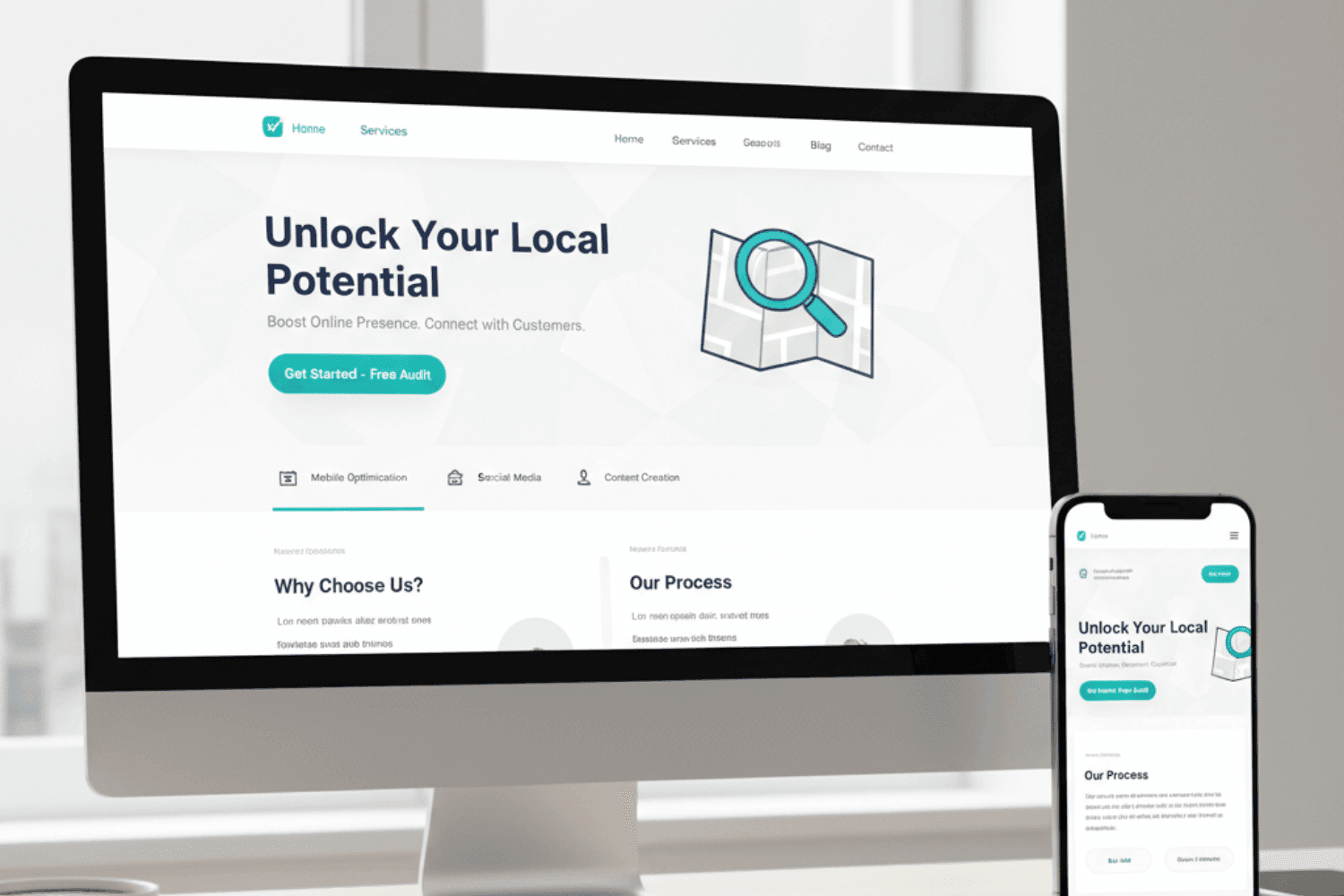
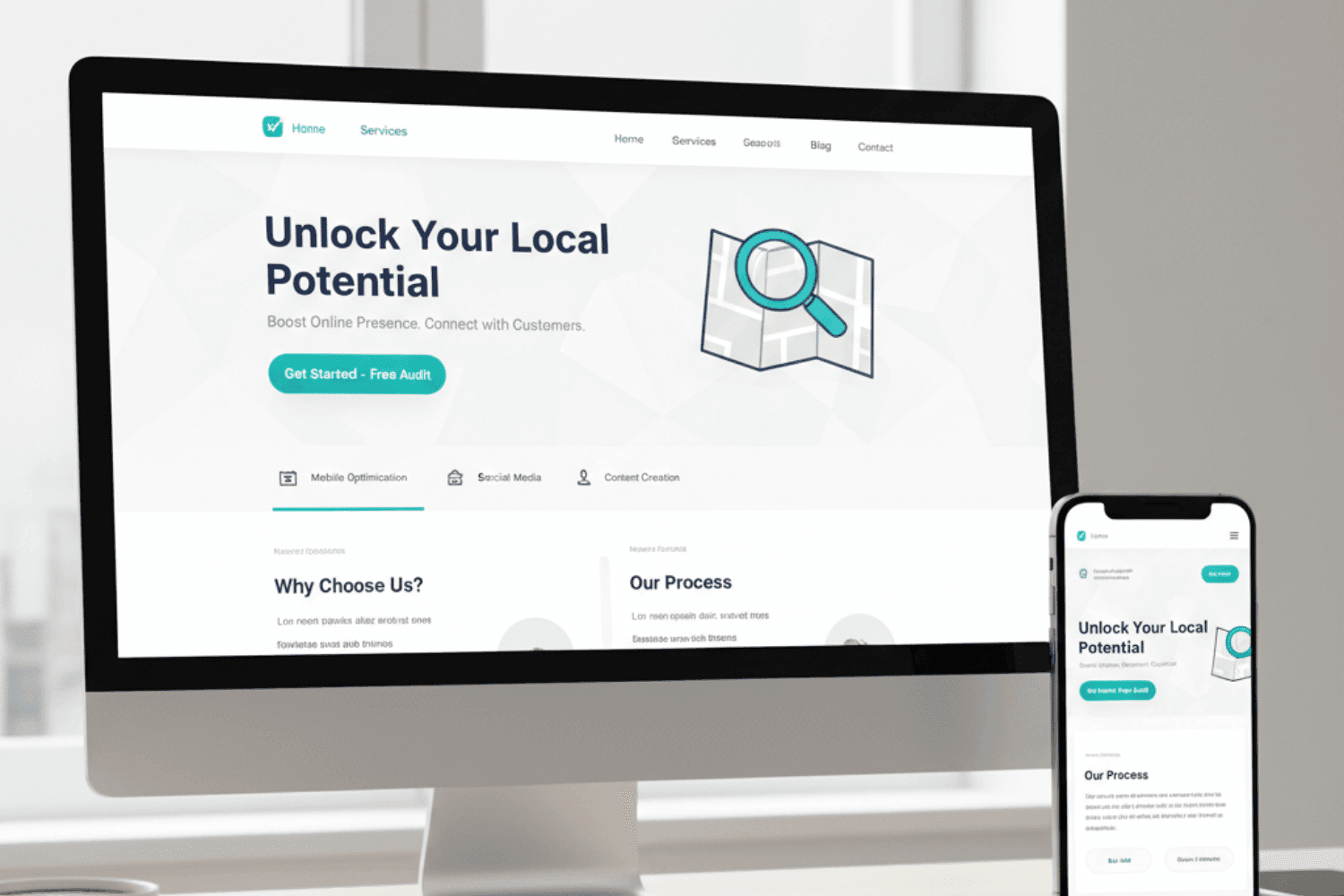
Strategic Call-to-Action Placement
Position primary CTAs above the fold with contrasting colors. Website visitors should immediately understand how to contact you or request services without scrolling. Use colors that stand out from your overall design palette while maintaining brand consistency.
Use action-oriented language like “Schedule Today” or “Get Free Quote”. Specific, compelling language outperforms generic phrases like “Contact Us” or “Learn More”. Action words create urgency and clearly communicate next steps.
Limit to one primary CTA per page section to avoid decision paralysis. Multiple competing calls-to-action confuse visitors and reduce conversion rates. Focus attention on the most important action for each page section.
Include secondary CTAs for different stages of the customer journey. Provide options for visitors who aren’t ready for immediate booking but want to stay connected through newsletters, service reminders, or educational content.
Local SEO Integration in Design
Search engine optimization and web design work together to improve local visibility and attract qualified leads. Modern websites integrate SEO considerations into every design decision rather than treating optimization as an afterthought.
Include structured data markup for local business information and services. Schema markup helps search engines understand your business type, service areas, hours, and contact information. This technical foundation supports better local search rankings and rich snippet displays.
Create location-specific pages for multi-location service businesses. Each service area deserves dedicated content that addresses local needs, includes area-specific keywords, and demonstrates local knowledge. These pages become valuable resources for area residents while improving search visibility.
Embed Google Maps with accurate business location and service areas. Interactive maps help customers understand your service territory while providing important local signals to search engines. Include clear service area boundaries and location markers.
Display local business hours prominently with real-time updates. Accurate hours information prevents customer frustration and supports local search accuracy. Consider adding holiday hours, emergency availability, and seasonal schedule changes.
Include local keywords naturally in headings and service descriptions. Research how local customers search for your services and incorporate these phrases throughout your content. Focus on natural language rather than forced keyword insertion.
Show service area coverage with interactive maps or location lists. Help potential customers quickly determine if you serve their area while providing geographic context that supports local search optimization.
Security and Privacy for Customer Trust
Security concerns influence customer decisions about sharing contact information and scheduling services. Visible security measures build confidence and reduce conversion friction for privacy-conscious customers.
Implement SSL certificates and display security badges prominently. The padlock icon in browser address bars has become synonymous with trustworthy websites. Make security features visible rather than assuming customers will notice technical details.
Create transparent privacy policies explaining data collection and usage. Clear, understandable privacy information builds trust and ensures compliance with data protection regulations. Avoid legal jargon in favor of plain language explanations.
Use secure payment processing for service deposits and payments. Display trusted payment processor logos and security certifications when accepting online payments. Security badges from recognizable companies reduce payment hesitation.
Include GDPR-compliant cookie consent for European customers. Privacy regulations extend beyond geographic boundaries as customers become more aware of data collection practices. Proactive compliance demonstrates respect for customer privacy.
Display professional licenses and insurance information clearly. Service businesses must establish legitimacy through proper licensing and insurance coverage. Make these credentials easily findable and current.
Implementation Timeline for Service Businesses
Strategic implementation spreads costs and effort while ensuring each phase builds upon previous improvements. This phased approach prevents overwhelming technical changes while delivering measurable results throughout 2026.
Phase 1 (January-March 2026): Focus on mobile optimization and speed improvements. These foundational changes provide immediate benefits for user experience and search rankings. Prioritize Core Web Vitals optimization and mobile-first navigation.
Phase 2 (April-June 2026): Implement accessibility features and sustainable design practices. These improvements expand market reach while reducing operational costs. Focus on WCAG compliance and green hosting migration.
Phase 3 (July-September 2026): Add AI personalization and advanced micro interactions. These features differentiate your service business from competitors while improving conversion rates. Implement smart chatbots and location-based content personalization.
Phase 4 (October-December 2026): Refine based on analytics and customer feedback. Use data from previous phases to optimize performance and address user pain points. Fine-tune AI algorithms and conversion paths based on real user behavior.
This timeline allows for testing and refinement while spreading investment across budget cycles. Each phase provides measurable improvements that justify continued investment in advanced features.
Measuring Success: Key Metrics for Service Businesses
Effective measurement focuses on metrics that directly correlate with business growth rather than vanity statistics that don’t impact revenue.
Track conversion rates from website visitors to service inquiries and bookings. This fundamental metric demonstrates how well your website design supports business goals. Monitor conversions by traffic source to identify highest-value visitor segments.
Monitor local search rankings for target service keywords. Higher search visibility drives more qualified traffic and leads. Track rankings for location-specific service terms that reflect how customers actually search.
Measure page load speeds and Core Web Vitals scores monthly. Website performance directly impacts user experience and search rankings. Regular monitoring identifies performance degradation before it affects customer experience.
Analyze mobile traffic percentage and user behavior patterns. Understanding how customers interact with your mobile site reveals optimization opportunities. Monitor bounce rates, session duration, and conversion paths on mobile devices.
Track customer satisfaction scores and online review ratings. Customer feedback provides valuable insights into website effectiveness and service quality. Monitor review themes related to website usability and booking convenience.
Monitor bounce rates from local search traffic sources. High bounce rates from local searches suggest misalignment between search intent and page content. Use this data to refine landing pages and improve local search optimization.
FAQ
How much should a local service business budget for implementing 2026 web design trends?
Small service businesses should budget $3,000-$8,000 for a comprehensive website redesign incorporating 2026 trends. This investment typically includes mobile optimization, speed improvements, basic AI features, and accessibility compliance. Monthly maintenance and optimization costs typically range from $200-$500 depending on business size and complexity. ROI typically shows within 3-6 months through increased bookings and improved local search visibility. Phased implementation can spread costs over 12 months while still gaining competitive advantages over businesses using outdated designs.
Which web design trends provide the highest ROI for local service businesses?
Mobile-first design with fast loading speeds delivers the highest immediate ROI by capturing mobile searchers who represent 97% of local service searches. AI-powered personalization and location-based content can increase conversion rates by 25-30% by showing relevant services and testimonials to specific visitor segments. Accessibility improvements expand market reach by 15-20% while improving SEO rankings through better user experience signals. Trust-building elements like authentic testimonials and transparent pricing boost conversion rates significantly by addressing customer concerns before they contact competitors.
How do these design trends affect local SEO rankings?
Core Web Vitals improvements from speed optimization directly impact Google local search rankings as search engines prioritize fast, responsive websites. Accessibility features improve website structure and user experience signals valued by search algorithms. Mobile-first design aligns with Google’s mobile-first indexing approach, ensuring your site performs well in mobile search results. Local-specific content and structured data markup enhance local search visibility by providing clear signals about your service areas and business information.
Can small service businesses implement these trends without hiring a web designer?
Basic implementations like mobile optimization and speed improvements can be done with modern website builder tools and WordPress themes designed for service businesses. However, complex features like AI personalization, custom accessibility features, and advanced local SEO typically require professional development expertise. Many trends can be implemented gradually using user-friendly platforms, but professional consultation is recommended for businesses handling sensitive customer data or complex booking systems. The technical complexity and time investment often make professional implementation more cost-effective than DIY approaches.
How often should service businesses update their website design to stay current?
Major design overhauls should occur every 3-4 years to incorporate significant technological advances and changing user expectations. Annual updates focusing on specific trends and performance improvements maintain competitiveness without requiring complete redesigns. Quarterly reviews of Core Web Vitals, mobile usability, and conversion metrics guide ongoing optimizations that keep your site performing well. Continuous monitoring of local competitor websites helps identify opportunities for differentiation and ensures your design remains competitive in your specific market.