Your Google Business Profile is a Landslide Away from Suspension. Here’s How to Stop It.
Your Google Business Profile vanishes overnight, and suddenly, the phone stops ringing. The flood of leads that should be yours are now flowing directly to your competitors. For a growing service business, this isn’t a hypothetical nightmare; it’s a direct threat to your revenue and reputation. The good news? You can prevent it. Most business owners treat their profile like a digital sign they hang once and forget, only reacting when a suspension notice forces them to. This guide flips that script, giving you the authoritative, results-first playbook to proactively protect your most valuable local marketing asset, implement robust identity verification methods, and ensure your business stays visible and profitable.
Key Takeaways
- Proactive Prevention is Key: Implementing a systematic Google Business Profile suspension prevention strategy is the only way to safeguard your local search visibility and avoid costly disruptions.
- Master Identity Verification: Understanding and preparing for Google’s rigorous identity verification processes, including document checks and database verification, is critical to proving your business’s legitimacy.
- Documentation is Your Defense: Don’t wait for a crisis. Assembling business licenses, proof of address, and professional credentials now is the fastest path to reinstatement if an issue arises.
- Multi-Location Risk is Real: Businesses with multiple locations or plans to add a new location face amplified suspension risks and require a centralized system for compliance and management.
Why Your Google Business Profile is at Risk


Why do profiles for legitimate businesses suddenly get suspended? The answer lies in Google’s increasingly complex AI and the subtle red flags that even well-meaning owners accidentally raise. Understanding these triggers is the first step to building an unbreakable defense for your practice or shop.
Policy Violations That Attract Automated Penalties
Google’s algorithms are constantly scanning for inconsistencies. A common mistake in the service industry is using a virtual office or a home address you don’t want public. For example, a plumbing company operating from a residential home must hide its address and define a service area; displaying it violates guidelines and invites suspension.
Another trigger is keyword-stuffing your business name. “Phoenix Best Roof Repair Pros” might seem descriptive, but to Google, it’s a direct violation. Your profile name must exactly match your real-world signage and legal business registration.
The Peril of Manipulated Customer Reviews
Google’s machine learning is incredibly effective at spotting unnatural review patterns. Has your dental practice suddenly received a dozen five-star reviews in two days? That’s a massive red flag. The system also detects incentivized reviews and feedback from your own employees or family members, whose connections are often visible through shared data. Responding professionally to all reviews—good and bad—demonstrates authentic engagement that algorithms favor.
Duplicate Listings: The Unseen Threat to a Growing Business
Duplicate listings are a silent killer of visibility, often created unintentionally during a rebrand, merger, or move. If a law firm changes its name but forgets to properly remove the old listing while creating a new one, Google’s system will detect the overlap and suspend one or both profiles. This issue is especially pronounced for any company managing multiple locations, where a single misstep can create a cascade of compliance problems.
Master Identity Verification to Bulletproof Your Profile
In an era of rampant social engineering and data breaches, Google’s entire compliance framework is built on one core concept: identity verification. This is the process businesses use to confirm that they are who they claim to be. For your business, mastering the identity verification process isn’t just about following rules; it’s about fundamentally proving your legitimacy to avoid financial loss and protect your data.
Core Identity Verification Methods You Must Know
Google relies on a variety of identity verification methods to verify the authenticity of a business entity. While the specific requirements can vary depending on your industry and country, they fall into a few key categories. Understanding these methods is essential. Here are the primary identity verification methods used:
- Document Verification: This is the most common form of identity verification. You’ll be asked to submit a valid document like a business license, utility bill, or insurance policy to prove your business exists at its listed address. This is a foundational identity verification step.
- Database Verification: Google cross-references the information you provide against trusted public and private databases. This database verification checks your business name, address, and phone number against pre-existing information from government registries or data aggregators to confirm consistency. Any mismatch during database verification is a red flag.
- Biometric Verification: While less common for initial setup, biometric verification is an emerging security feature for authenticating profile managers. This technology uses unique traits to verify an individual’s identity, including facial recognition, fingerprint recognition, voice recognition, or even iris scanning. Some systems may require user selfies or videos to complete the biometric verification process.
These advanced identity verification methods are part of a larger security ecosystem designed to prevent fraud and protect customers. The goal of any identity verification solution is to ensure the person managing the profile is authorized to do so.
Knowledge-Based Authentication (KBA) and Security Questions
Another layer of identity verification is knowledge-based authentication. This method requires a user to answer specific security questions based on personal or business data that only the legitimate owner would know. Think of questions about your business registration date or past addresses. This form of knowledge-based authentication helps block unauthorized access to your account. Failing to answer these security questions correctly can trigger an account review, making effective identity verification crucial.
Your Proactive Suspension Prevention Playbook
Reactive fixes are stressful and expensive. A proactive approach transforms compliance from a headache into a competitive advantage. This playbook outlines the systems and documentation you need to build a fortress around your Google Business Profile.
1. Maintain Meticulous Business Information
Accuracy is your first line of defense. Your business name, address, and phone number (NAP) must be identical across your website, your profile, business licenses, and online directories. Any discrepancy in such information signals a problem to Google. This includes small details like “St.” vs. “Street” or “LLC” vs. no “LLC.”
2. Implement Weekly Profile Audits
Schedule a 15-minute audit every week. Why? Because anyone—customers, competitors, or local guides—can “suggest an edit” to your profile, and Google’s AI might approve it without notifying you. During your audit, check for:
- Unauthorized changes to your name, address, phone number, hours, or website.
- New, unapproved photos uploaded by users.
- Changes in your profile’s appearance in search results. Document any discrepancies with screenshots.
3. Prepare Your Verification Document Arsenal Now
When Google requests verification, the clock starts ticking. Scrambling to find documents during a crisis leads to mistakes and delays. Prepare a digital folder today with the following items:
- Business Verification Documents: Current copies of your business license, tax registration (EIN), and any professional certifications (e.g., bar association for a legal practice, state license for a contractor).
- Proof of Address: A recent utility bill (gas, electric, water), a signed lease agreement, or an insurance policy document showing the business name and address. This is non-negotiable proof for identity verification.
- Photographic Evidence: Date-stamped photos of your permanent, exterior signage. For service-area businesses, include pictures of a branded vehicle parked at the business address. Also include interior shots of the workspace, proving it’s an operational location. You can use registered photos to further strengthen your case.
Special Strategies for Businesses with Multiple Locations
Managing multiple locations exponentially increases your suspension risk. What works for a single shop breaks down at scale, and adding a new location requires a flawless process. A small inconsistency at one location can jeopardize the entire company account.
The Unique Risks of Managing Multiple Locations
Franchises and multi-location service providers face unique challenges. Using the same photos or descriptions across profiles for multiple locations is a huge red flag for spam filters. Each location must have its own unique photos, local-specific description, and precise service area. When you open a new location, you must treat it as a brand-new business entity in Google’s eyes, requiring its own complete identity verification.
A Real-World Example: Dominating with Documentation
A multi-location HVAC company was plagued by costly suspensions that choked its lead flow. They shifted from reaction to prevention by implementing a centralized management system.
- Action: They created unique documentation for each of their multiple locations, including location-specific photos, utility bills for each address, and individual license documents. They used software to monitor all their profiles for unauthorized changes.
- Result: Their suspension rate plummeted by 87%. When a warning did occur for a new location, their reinstatement time dropped from 8 weeks to just 5 days because their evidence was already prepared. This same documentation-first solution works for pediatric dentistry practices with several offices or a real estate agency expanding to a new location.
Insurance Coverage for Multiple Locations
Did you know your insurance coverage documents are a powerful tool for verification? When you add a new location, updating your business insurance is a critical step. Ensure your insurance policy lists the address of each specific location. This document serves as powerful third-party proof for Google that your business legitimately operates at that address. Having robust insurance coverage for all multiple locations is not just good business practice—it’s a key part of your compliance toolkit. A weak insurance portfolio can indirectly affect your ability to prove legitimacy.
Staff Training and Secure Access Management
Human error causes more suspensions than malicious intent. Your employees can be your greatest asset or your biggest liability. Proper training and access protocols are essential security features for your profile.
Minimum Necessary Access
Not every user needs the keys to the kingdom. Assign access levels based on roles. Your marketing manager might need “Manager” access, but front-desk staff may only need “Communications Manager” access to respond to reviews. Limiting who can make core edits to your name, address, or categories reduces the risk of an innocent mistake causing a costly suspension. You should manage these permissions carefully.
Train Your Team on a Response Protocol
Designate one or two trained individuals to handle all communication with Google. Train these managers to respond professionally, factually, and without emotion. Panicked, angry messages to support will not help you. A calm, evidence-based appeal is the only effective path forward. This process should be part of your quarterly training for all relevant employees.
Your Google Business Profile is a revenue-driving machine. It’s time to treat it with the same systematic care as your finances or operations. A proactive prevention strategy protects this asset, strengthens your market position, and builds a resilient foundation for growth.
Ready to bulletproof your local search presence and ensure your business is protected?
Schedule a complimentary discovery call with our team today. We’ll perform a comprehensive audit of your digital presence and deliver an actionable plan to secure your business against suspension.
FAQ
Why does my Google Business Profile keep getting disabled? Recurring suspensions are almost always due to an unresolved core issue. The most common culprits are NAP (Name, Address, Phone) inconsistencies between your profile and other online sources, aggressive or unnatural review patterns, or having duplicate listings you’re unaware of. Industries like home services, law, and medicine face higher scrutiny, so even minor issues can trigger repeated flags.
How long does a Google business suspension last? The duration varies wildly. A simple reinstatement with clear documentation can take just a few days. However, complex cases, especially those involving multiple locations or a lack of proper evidence, can drag on for weeks or even months. This is why having all your verification documents prepared before a problem occurs is critical to minimizing downtime and revenue loss.
How do I show proof of management to Google? You prove management through comprehensive documentation that establishes your connection to the business and its physical location. This includes providing a valid business license, a utility bill or lease agreement with the business name and address, and date-stamped photos of your storefront signage. For service-area businesses, photos of a branded vehicle at the registered address are also powerful proof.
What are the different methods of verification? The main identity verification methods include document verification (submitting licenses or bills), database verification (where Google checks your data against public records), and sometimes live video calls to see your location and signage in real-time. Increasingly, Google uses advanced identity verification methods like biometric verification or knowledge-based authentication to confirm a manager’s identity.